Technology and Process Change.
-
Bridging the Digital Divide
Six steps to engaging non-tech-savvy workers in your digital transformation.Engage your non-tech-savvy workers during a supply chain transformation.
In today’s digital landscape, supply chain transformation isn’t just a tech upgrade—it’s a people-centric revolution. As companies modernize their operations and integrate state-of-the-art systems, they often face a challenge: how do we empower seasoned employees who might not be as comfortable with technology? Here are some essentials to reduce digital friction and enhance adoption.
Honor their expertise.
Non-tech-savvy workers are the backbone of your organization. They often understand the intricacies of operations better than anyone else.
Frame their engagement in your digital transformation as tapping into a well of their practical insights.
Because that’s what it is. You need the input and adoption of employees – especially those “on the ground.” So, rather than framing digital transformation as a stark departure from the ways they’ve made your company successful, position it as an evolution that builds on their expertise. This is a collaboration, so it must be based on mutual respect and shared goals.
Tell the right stories.
Sometimes, the best way to inspire involvement is by sharing success stories. Highlight case studies—both from within your organization and from others in your industry—where similar transformations have boosted efficiency and enriched the work experiences of team members.
Tell the story of a journey toward group success rather than an imposition of new rules and technology.
For example, when a manufacturing unit introduced an intuitive inventory management system, their veteran workers hesitated, but they eventually became the system’s biggest champions. How? Their real-world insights led to iterative improvements that made the tool more user-friendly for everyone. Telling real stories like that gives hope and validates the efforts of every worker involved.
Speak their language.
One of the most daunting aspects for employees who are not digital natives is the jargon. A lot of the complex language is just unnecessary. Transforming this narrative starts with simplicity:
Use relatable language. Avoid overly technical terms. Instead, explain connections between new systems and familiar tools or everyday processes.
Create visuals and demonstrations. Use diagrams, flowcharts, or even analogies from everyday life to illustrate how a digital tool will fit into their normal workday.
Break it down. Provide clear mini-guides or ‘cheat sheets’ that walk users through system functionality in bite-sized pieces. Work with the employees on the ground to develop make sure the cheat sheets use the right language.
Don’t forget the WIIFM. When you’re talking about the “why” of the new system, think from the employee’s point of view. Of course, the organizational strategy will be served, but how will the change make the work better – easier, more interesting, more impactful, or safer? Safety is a big part of the culture in industries like Manufacturing and Energy. Talk about how the new technology mitigates inherent risks like driving, working at heights, or working with heavy machinery.
By demystifying the technology, you turn it into a tool for empowerment instead of a barrier to engagement.
Train them effectively.
Non-tech-savvy workers don’t need a one-shot, super technical, intense session. They need a longer runway and an experience that makes sense to them. They need custom, personalized training and continuous learning opportunities.
Use trainers who know the work. Ask your functional subject matter expertise to identify employees who would make great trainers. People appreciate learning from their colleagues, not consultants. Spend adequate time training the trainers.
Build training around their job roles. Learning should happen in the context of their real job functions, so use realistic scenarios to set up demonstrations and practice activities. And teach only what they need. For instance, while managerial staff might need to understand analytics dashboards, shop-floor employees need to learn the functionality they need to keep the operation running.
Give learners a taste of success. Let users “play in the system” during training, using realistic scenarios and activities. Then, use a “sandbox” environment to allow them to practice after training and before go-live; they’ll get a better feel for the new ways of working.
Foster mentorship. Pair less digitally inclined workers with tech-savvy peers. This not only accelerates the learning curve but also builds camaraderie across generations and skill sets. And it gives the worker an on-demand source of support. Speaking of which…
Create on-demand resources. Workers can’t easily get to the performance levels you need inside a training session. They will continue learning on the job. So, give them easily accessible video tutorials, FAQs, job aids, and peer experts they can use and revisit at their own pace.
Support the real work after go-live. Make sure you have a support process in place. Where do folks go when they need help? Are they reaching out to the project team? Should they go to the helpdesk? What’s the process for submitting issues? Build the support system and answer all these types of questions.
By continuously supporting learning and offering multiple avenues of engagement, transformation becomes accessible—and even exciting.
Keep talking.
A successful transformation is built on two-way communication. Encourage your team to share their experiences, challenges, and their small wins with the new system. Here are some ideas.
Schedule regular check-ins. Schedule informal roundtable sessions or “digital clinics” where employees can voice concerns, practice new skills, and even suggest improvements. Set up lessons learned sessions or retrospectives to allow users to talk about things they’ve learned OR ways to do things better the next time. This is especially important when you’re doing multiple phases or rollouts.
Reinforce their progress. Celebrate milestones, whether it’s trying an online activity for the first time, completing training, mastering a new feature, or hitting a team performance metric. Every organization “celebrates” differently. Find out the best way to recognize your employees. For some organizations, it could be a certificate. Other organizations appreciate cold, hard cash! What works in your organization? The right recognition can transform apprehension into pride.
Use feedback loops. Solicit employee input to refine functionality, communications, training, and support resources. When workers see tangible changes stemming from their feedback, it reinforces their sense of ownership and trust.
Create an environment for your next success.
At its core, a supply chain transformation is about synergy. Create an environment where every employee, regardless of their technological proficiency, feels included in innovation.
Encourage cross-functional teams. Blend experienced non-techie workers with digital experts to work on projects together. That kind of diversity promotes broader perspectives and better problem-solving.
Invest in change leadership. Identify and empower internal ambassadors or “change champions”: who believe in the digital vision and can help bridge the gap. These leaders will naturally grow into mentors and drive motivation across the ranks. As you do, be mindful of culture and pick the right influencers. For example, first-line supervisors are the key to getting the masses on board in some organizations. Be realistic; sometimes the shop floor needs to hear a message from their direct supervisor, not someone from corporate HQ or even a respected peer.
Foster a culture of collaboration. Beyond formal training sessions, organize informal events or ‘lunch-and-learn’ sessions that naturally encourage sharing and learning.
A collaborative environment transforms the transformation project from a top-down mandate into a collective, inclusive mission.
Supply chain transformation is an opportunity to reimagine not only your processes but also the very fabric of your organization. By engaging non-tech-savvy workers and valuing their experiences, you can make your digital evolution inclusive, effective, and sustainable. Remember, transformation is not merely about installing new software; it’s about enabling the entire organization: people, process, and technology. Let’s bridge that digital divide and make sure everyone is part of the digital future.
Want to explore this topic in more detail or learn more about Emerson? Hop on his calendar: Book a meeting with Rich
-
Unlock AI For Enterprise Learning Projects
Leveraging AI on enterprise learning projects doesn’t have to be hard. Use these tips to easily (and effectively) produce great content.AI Tools and Tips for Beginners.
The beauty of AI is that it can be used by anyone, but its potential is realized only by those very skilled in it. In other words, most AI tools have a low barrier to entry and a steady learning curve. Invest a lot of time learning AI, and its benefits will feel limitless.
To illustrate this point, let’s look at the learning curve of another common tool; Excel. Let’s use Excel as an example. Excel has a low barrier to entry; entering data into a row and column, calculating sums is a skill that most folks can learn quickly. The ratio of time investment to effectiveness is low. Excel also has a gradual learning curve, and those who invest a lot of time are rewarded with a gorgeous, color-coded bundle of formulas that produce veritable wizardry.
(Shoutout to Mike Cassady and Micah Green, our resident Excel wizards.)
AI works like that. Low barrier to entry; steady learning curve; investment = greatness. So, how do you start? Specifically, how can learning and development practitioners unlock the power of AI when creating their next project or course? Let’s break it down into a few key tools and explore how we’ve used them on our projects.
The three tools we will explore are:
- ChatGPT
- Synthesia
- Midjourney
ChatGPT
Ya know it, ya love it. ChatGPT is an AI program, created by OpenAI, that can understand and write human-like text. It helps users by answering questions and having conversations on various topics.
I like to think of ChatGPT as my own personal (and very knowledgeable) assistant. As of August 2024, it is likely the best AI tool available today in terms of versatility, accuracy, capability, and usability.
Level-up your verbal content.
I see ChatGPT as an accelerator. Use ChatGPT to improve the syntax and verbiage of content you’ve already written. It will give you many options – alternate ways to say what you’re trying to say.
Have you ever looked at a sentence and felt there’s a better way to express it, but you’re drawing a blank? ChatGPT to the rescue!
My Prompt
Hey ChatGPT, here’s a sentence that I’m trying to improve the flow of. Can you give me 3 options for this?
“When implementing a software change that will influence every employee, these three most common causes for frustration must be considered.”
ChatGPT’s Answer
Sure! Here are three options to improve the flow of your sentence:
- “When implementing a software change that affects every employee, it is essential to consider these three common causes of frustration.”
- “As you implement a software change that impacts all employees, it’s important to take into account these three prevalent sources of frustration.”
- “In the process of implementing a software change that will affect every employee, you should consider the following three common causes of frustration.”
My Prompt
I like option 3, but let’s shift a little bit and pose it in the form of a question. It will be a click-to-reveal slide and prompt the learner to discover these three causes on their own.
ChatGPT’s Answer
Great choice! Here’s a revised version of option 3 posed as a question for your click-to-reveal slide:
- “What are the three common causes of frustration to consider when implementing a software change that will affect every employee?”
At this point, I modify it to suit my preferences. In this case, I found it a bit too wordy, and the part about “every employee” felt redundant since it was mentioned earlier in the course. Therefore, I adjusted it to…
What Are the Three Leading Causes for Frustration When Initiating a Software Change?
Write learning objectives.
Sample Prompt
I am developing a course, and the learning objectives must align with these points. Provide me five options and please use terminology from Bloom’s Taxonomy: Level 2 when creating them.
Takeaway
The points you provide ChatGPT can be crude and segmented; you can “think out loud” as you provide it with enough content to generate an answer.
Write knowledge checks.
Sample Prompt
Help me create a knowledge check question with the following parameters:
- This must be a single-selection, multiple-choice question.
- Two of the distractors must align closely with the correct answer; one of them can be a bit further off.
- Answering the question correctly will demonstrate that the learner has achieved this learning objective.
- Provide customized feedback on why each choice is correct/incorrect.
- Here is the content: When initiating a change in software throughout the entire organization, things that must be considered are response effort, training needs, and providing ongoing support.”
Write a script.
Sample Prompt
Here is a paragraph of on-screen content I have written. Can you create a script for a narrator that will be in the second person? Use a tone that is informative and nurturing. Examples of this can be “It is normal to encounter resistance to technological changes in your workplace, so you’re not alone.”
Takeaway
When it comes to generative AI tools like ChatGPT, the limitations are often determined by the user. If you’re wondering whether ChatGPT can perform a specific task for you, it never hurts to ask!
Here’s what ChatGPT helped me do.

Synthesia
On one of our learning projects, we had some initial discussions with the client and discovered that they really wanted video narration from a facilitator or mentor throughout the series of courses.
They were considering hiring voice talent to do this, but there were logistical and cost concerns. First, the course content would be dynamic. Second, stakeholders would approve only deliverables that were close to the finished product, narration included. That would mean re-recording narration after every review cycle.
Because of these factors, we proposed using Synthesia. It provided video narration while also mitigating the logistical concerns.
After working with our SMEs, we created scripts for the first course with some input from ChatGPT. Then, we brought the scripts over to Synthesia.
Our initial thoughts about Synthesia were:
- The interface is straightforward and felt familiar, especially if you have experience working with video editors and other AI narration tools like WellSaidLabs.
- The inflection and presentation of the avatars, though clearly AI-generated, were in line with what we were looking for.
To reduce that “AI look,” we shrunk the MP4 output and placed it behind a frame that really tied everything together.
Here’s what Synthesia helped me do.
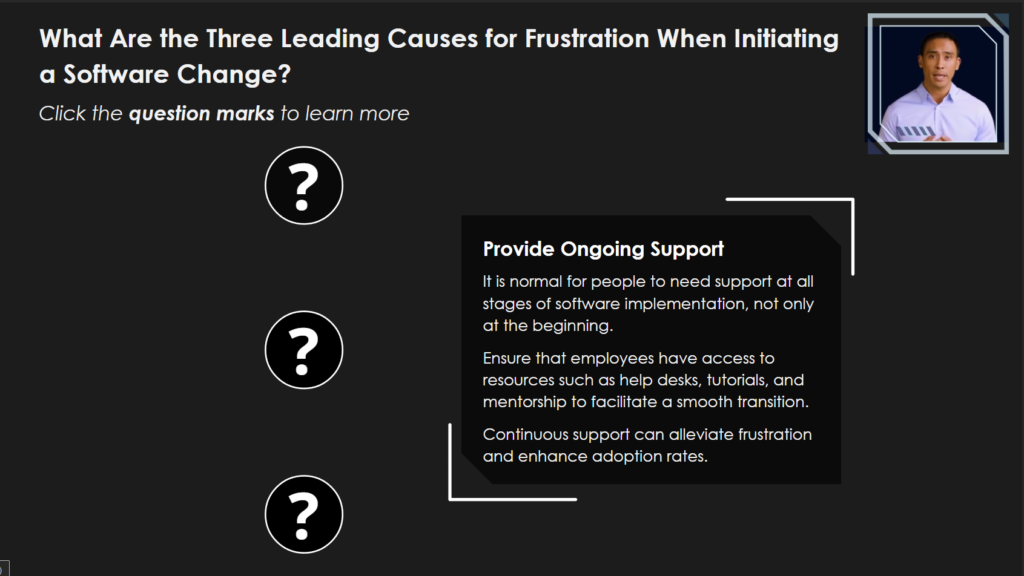
If my situation sounds familiar to you, consider looking into Synthesia. We found that it checked all the boxes.
Midjourney
Like ChatGPT, Midjourney is a generative AI tool that requires the user to provide a prompt. Midjourney uses your prompts to create imagery.
After a few working sessions with our client, we established a general theme for the courses. We were aiming for a sleek feel with a dark palette. Midjourney allowed us to generate imagery that fit within the theme and branding guidelines.
This tool has been a major timesaver when prototyping and creating visual mockups (Have you ever spent hours creating a concept only to have it declined within seconds?)
- In working sessions with our client, we established a general theme for the courses.
- We used Midjourney to create several options that fit the theme and their branding guidelines.
- After they selected their favorite option, we continued using Midjourney to develop more polished images until everyone was happy with the result.
Here’s what Midjourney helped me do.
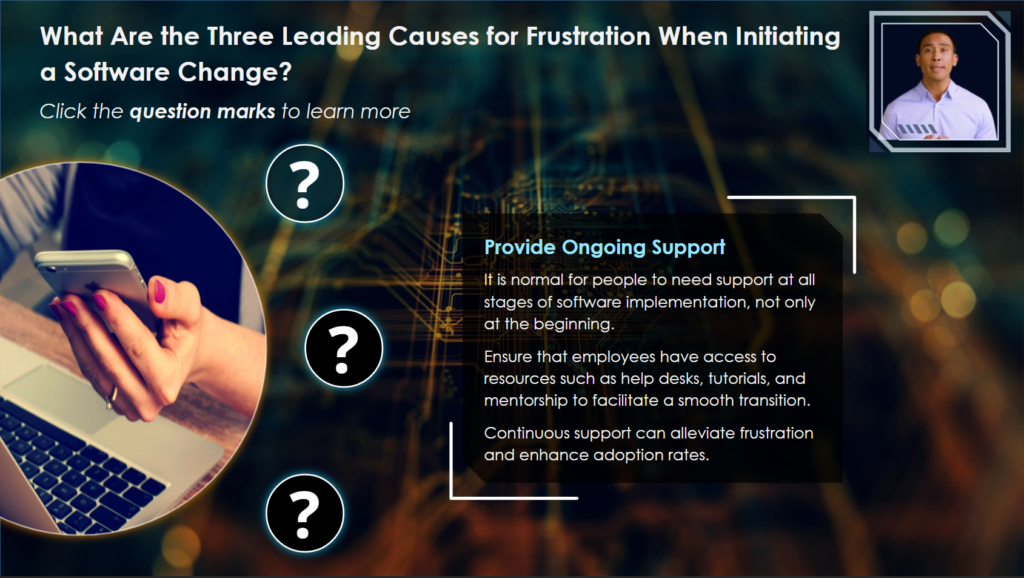
Using AI on a learning and development project doesn’t have to be hard. The barrier is low, so get started! With creative prompting and a dedication to quality for learners, an instructional designer can produce great content efficiently.
-
Your Project Got Past Go-live. Now the Fun Begins
People often think the “end” of system implementation projects is go-live, but it's not! Use our tips for post-go-live change management support.Tips for post-go-live change management support.
System implementation projects are difficult. They are tedious. They are stressful. And yes, they are costly. Often, we just want to get to the end. Many people think the “end” is go-live, but it is not. Everything you did to get to that imaginary finish line we call go-live just gets you to the starting line of the new way of working for your team. In other words, go-live is the start of the change.
Large-scale change initiatives do take a toll on everyone involved, so it’s understandable that we just want to be done. Many times, organizations begin reducing the project team to save on the remaining budget.
It’s common for the Change Management team to be the first ones asked to leave — immediately following go-live, if not before. After all, the training is done, and you have been “communicating” for months. Why keep the Change Management team?
If you don’t know the answer to this question, talk to projects that released their Change resources at or before go-live. You may get varying responses, but the gist will be, “Don’t release your Change Management support too soon!”
There are critical tasks that should be supported by your Change Management team AFTER go-live. Things like:
- Post-Go-live Communications
- Post-Go-live Readiness Assessments
- Lessons Learned
- Key Performance Indicators
- Continuous Education / Training
Remember: Don’t release your Change Management support too soon.
Post-Go-live Communications
Hypercare typically runs for a month after go-live. During this time, users are working in the new system. Occasionally, they might reach out for help. Your Change Management team can help to coordinate the onsite Hypercare resources, monitor project mailboxes for questions, and provide any on-going ad hoc communication requests. They can also help by creating weekly updates to keep the senior leaders engaged as the organization takes its first steps with the new ways of working.
Post-Go-live Readiness Assessments
The most critical goal for change management is employee readiness. To that end, we conduct readiness assessments, both pre- and post-go-live.
- The results of pre-go-live assessments help you understand what to change before you proceed to go-live to give you the best chance of success. They can be used as a final stage gate; a green light on readiness means you go live.
- The results of post-go-live assessments tell you how to correct course on your current launch, and how to conduct future releases or phases.
In either case, your Change Management team will be best suited to facilitate the readiness process.
Lessons Learned
Your Change Management team can pull together your core project team, key leaders, and select individuals from your stakeholder community, to discuss lessons learned throughout the project.
This is a critical activity. Not only will these lessons help you in future releases and phases of the same project, but these knowledge nuggets will help you and your organization during future initiatives. It’s the way you retain institutional wisdom, getting smarter and sharper with each project.
The most critical goal for change management is employee readiness.
Key Performance Indicators
It is likely that your Change Management team helped to identify the key performance indicators (KPIs) for your project. Facilitating KPI tracking is a good role for Change Management, while other core team members ensure the system is functioning properly and keep the business running.
Continuous Education / Training
Training is usually conducted a few weeks prior to go-live. Once all users have been trained, your Change Management team will support the trainers as users practice in the sandbox leading up to go-live.
- After go-live, someone must figure out how brand-new users will be trained. What are the courses (related to this new system) new employees should take? Who will function as trainers after the project has ended? What role will HR (Human Resources) play in helping to onboard new employees with this new technology? Your Change Management team can help to develop the approach for post-go-live training.
- The Change Management team should also identify and support remedial training. Post-go-live is when you really find out how the new systems, processes, and people are functioning together. If something is wrong, indicated by project KPIs, post-go-live assessments, or employee concerns, additional training might be the solution.
So, as you can see, keeping your Change Management team on board for some time AFTER go-live can be beneficial. What you need depends on your project, your organization’s capabilities, and the scope of the change. You might not need to retain your entire team, but having at least one solid Change Management resource on your team after you go live can make a significant difference in your results as your company begins its new chapter.
-
The 2024 Microsoft Outage and the Lessons Learned
The 2024 Microsoft outage is an unscheduled reminder to use (and keep sharp) best practices in technology change. Here are some practices to help prevent widespread tech issues.The 2024 Microsoft outage is an unscheduled reminder to use best practices in technology change.
The repercussions of the CrowdStrike update have us shook. The 2024 Microsoft outage is a timely reminder that rushed or mismanaged system changes can lead to chaos. How can you avoid the pitfalls of poorly planned technology changes?
Invite folks to the table.
First, consider the scope and implications of your change. Then ensure the right people are involved in planning, testing, and adoption. Identify and engage every group who might be affected by the change; solicit their input, identify impacts, and make sure you’re aligned.
- System Interdependencies: What other systems are involved with the system that is changing? Consider both upstream and downstream applications.
- Stakeholder Impact: How will this change affect the lives of employees, partners, and customers? How will they react? Ask questions, investigate thoroughly, and avoid making assumptions.
Consider the scope and implications of your change.
Test early, often, and thoroughly.
Experimenting and evaluating are crucial components of any change implementation. Test early, when it’s less painful to fix things. Test often, so you catch errors at each stage. Test thoroughly, so there are no surprises. Here are some essential testing strategies:
- Functionality Tests: Ensure the program/system is functioning as designed within the Sandbox environment.
- Platform Tests: Verify that the published program/system operates correctly in various live environments.
- Blind Individual Tests: Have individuals outside of the project team test the program/system to ensure usability and functionality from an unbiased perspective. Studies show that the closer you are to something, the less objective you are. Your brain automatically sees it the “right” way rather than the way it actually is.
- Stress Tests: Conduct stress tests to catch any defects early and minimize their impact on the organization and other stakeholders.
These protocols help identify and rectify defects early, ensuring a smooth and reliable implementation with minimal disruptions to your operations..
Timing is everything.
There is a long-running adage in the programming world – “Don’t deploy on Friday.” Some view it as a joke, others a jinx, but many consider it a must.
Risk management exists for a reason; no system is perfect, no team is perfect, so it’s prudent to plan accordingly. Not only do Friday deployments reduce the margin for error to fix an issue, but key stakeholders are often less available. This has implications for your team, but also your stakeholders, who might not see any communications or troubleshooting materials you share on a Saturday. Finding the right time to launch your change mitigates risk and improves adoption.
By incorporating these practices, organizations can better manage changes and prevent the type of widespread issues that resulted from the recent CrowdStrike update.
-
Your Team Hates Your ERP
Is your organization fighting off the ERP implementation? Here are some of the reasons and what you can do about it.Enterprise Resource Planning. The software that touches every single part of your business takes, on average, 18.4 months and roughly 3-5% of your revenue to implement.
Companies make these big investments because ERP can deliver efficiency, productivity, visibility, better forecasting, and data security, all while reducing costs. In fact, many companies consider ERP essential to their future. Nem Fontanilla, who has spent 27 years enabling global transformations, recommends that organizations “Design the ERP with the vision in mind and leverage it to accelerate the achievement of your team’s vision, not to enable the current reality.”
Unfortunately, most companies experience a rough ride on the way to those benefits. A friend of mine is CEO of a midsized company, and is in the the second year of a promised six-month cutover. When he described the team’s difficulties closing the books due to the cutover, and the accounting teams increasing frustration, another friend chimed in. His team had a similar issue with their ERP implementation. He described their reaction as “organ rejection.”
Is your organization fighting off the ERP implementation? Here are some of the reasons.
“No time for that.” It’s more than enough to get the day-to-day work done. Adopting a new system demands attention and energy that equates to another full-time job.
“The best person for this project already has a job.” If you want the new system to work well, you need your best people on the ERP team – the folks who know your business best. So who is running day-to-day operations while they’re focused on your company’s future? The irony is that they’re so essential to the business that they can’t be spared, yet they’re probably worried they won’t have a job when the project ends. You have two obstacles to staffing your ERP team right.
“It’s good enough.” The old system and process works well enough. The team works on auto-pilot – they know what to input and where to send it. They find it hard to imagine the benefits of an operational overhaul outweighing the urgency of the moment. And frankly, some departments might be right about that. They might find the new system is worse for them even though it benefits the company as a whole.
Feeling a little defeated? You’re not alone. It’s chaotic enough to run a business. Now you’re intentionally introducing something that might break it.
Here’s what to do.
Embrace the suck. Assume employees will hate it. It’s a big change. Every living person is here because our ancestors were paranoid enough to anticipate danger and survive. Your new system is an intruder.
Resist cliché communications. Do not create a basic elevator speech. Do not create “talking head” videos of your executives saying how important this is. You will reinforce every cynical assumption your people have about this effort. Instead, create a consistent message frame that is customized by the speaker based on the audience. For more on how to communicate, go here.
Communicate based on impact. Employees care about when they will be affected and how. If you communicate too much, people tune out. You’re just teaching people to ignore you. For each person or team, communicate just what matters, just enough, and just in time.
Say the thing. There’s a natural tendency to hold back information that’s unpleasant or undefined. But fight that urge; the more more explicit you are, the more you dispel confusion and build trust. Spell out your scope and your timelines. If there will be layoffs, say so. Identify who is impacted and how.
Show them this time is different. Sometimes employees resist a change because they equate it to another change that “failed.” So highlight the differences between this project and others in the past. Differences might include:
- New Approach
- Different Team
- Different Budget
- Tighter or Expanded Scope
- Different Focus
- New Code
- Different Timing
Create fresh starts. A long ERP initiative can feel like a slog. Psychologically, we respond better to beginnings and ends. Seize on any arbitrary beginning that feels real: a new quarter, a new phase, hitting a milestone, or new metrics (like testing or training numbers). Help the team and the organization feel the progress and success by celebrating those starts and ends.
Focus on one small win. For each job role, think of only one thing an employee can do to use the new system, even if it’s as trival as logging in. Have them do it, and have them do it often. Make sure it’s easy, and that the experience is positive – for example, that the screen they’re on actually works. This gives them a sense that they can be successful and it makes the new system feel more familiar.
Double-down on From-To. Nem Fontanilla, who has spent 27 years in change and transformation, recommends that teams “(design) end-user readiness activities with (the user’s) day in the life in mind. Help them contextualize and see the change from their vantage point.” Where do your current fields appear in the new system? It’s that level of detail employees will want. Where is the data people used to use – where is it now? Document that, and train that. The more specific you are, the easier you make it for your people.
Prepare to invest in cutover twice. You’re working toward an end state. But in between here and there is a transition state. The support materials you develop differ for each state. You need temporary processes and training for employees who have the context of how they work now. These transition materials will be irrelevant once you complete the cutover. The second set, your steady state materials, are for new employees who have never known your old processes. They live on going forward. Some people try to skip the transition investment and only invest in the end state. However, that forces employees to figure it out on their own, which is a bit like interrupting a line of ants – they find a new path, but you have no way to control or predict it.
Nem Fontanilla says, “Turning on the ERP is the beginning…The functional teams need support to fully realize the value. It does not just happen because the new capabilities are available.”
Getting past the organ rejection takes focus and preparation, but it can be done. The huge investment in your ERP requires no less.
-
Budgeting for IT Organizational Change Management
Go beyond the traditional “percentage of project funding” when budgeting for the people side of change.Think differently about your investment in user performance.
Companies continue to invest in technology. Digital, artificial intelligence, and cyber security are all over the headlines. Cloud and ERP also continue to be big. In fact, the global ERP software market is expected to reach $78 billion by 2026.
Most of these investments come with expectations for a large return on investment. Seasoned IT leaders know that the integration of people, process, and technology is what drives ROI. The business case is rarely realized if human behaviors and processes don’t change.
Despite IT’s decades-long focus on change management, budgeting for the “people side of change” is a mystery to many. And it doesn’t help that project budget numbers must be submitted and approved long before all the implications of the change are clear.
The traditional way is to estimate 15-25% of project spend for the people side of change. A quick google search will show firms like Gartner promoting this ratio. While the old school “percentage of IT investment” is a starting point, it can lead to under-budgeting.
Seasoned IT leaders know that the integration of people, process, and technology is what drives ROI.
Why? First, technology has never been cheaper. Sometimes it’s even free. So you’re using a percentage of a shrinking number. People, however, remain consistently expensive and require things like new organization structures, process changes, work changes, training, and communications. Technology cost is irrelevant to what’s required to equip people to support the organization’s success.
Here’s a better way to estimate:

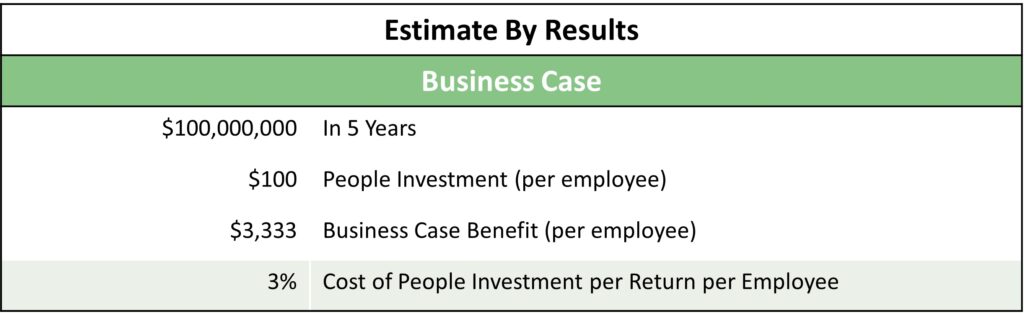

Technology-focused projects and budgets have evolved. Planning for change management on these projects should evolve as well. Go beyond the traditional “percentage of project funding” when budgeting for the people side of change.
-
Testing Your Employees’ Digital Experience
Smart teams think about people during their digital transformation. To get the most from your tech pilot, put change management in the cockpit.Three considerations before launching your tech pilot.
Smart teams think about people during their digital transformation pilots. They know that the employee’s digital experience is where the IT investment is realized. The most fantastical tech is worthless if no one is using it — or using it right.
How do you get the most from your pilot? Put change management in the cockpit.
Here are three things to think about:
Don’t wait to start change management.
Before the pilot, you should have conducted a change impact assessment. This will tell you which stakeholders are affected and how. Select your pilot testers and construct test cases based on those real-life impacts.
Smart teams know that the employee’s digital experience is where the IT investment is realized.
Also, be thoughtful about the messages you’re sending as you test. The impact assessment will tell you what certain user groups will gain and what they will lose. Use the key points of the overall project message — the problem, solution, approach, and results — then customize those messages for your testers. It’s a great opportunity; they will report back to their work teams and set the tone for your go-live.
Test as much as you can.
Don’t just test the tech. Try out your communications and training on the pilot group. As you do, keep the focus on testing assets and assumptions. Don’t let perfection get in the way; a pilot is for gathering information to make things better.
And measure! Collect data on users’ readiness for the new technology and how well they adopted new ways of working. Your exposure is limited in the pilot, but you can learn so much that will inform the rollout.
Create your go-live playbook.
Record your results, tester feedback, and your lessons learned. Assemble the change management tools you tested, like the communications and training assets. Create an updated set, incorporating what you learned, to guide the team for your go-live. Package your roadmap and recommendations for the rollout.
Your digital transformation pilot will test whether your technology is ready.
It’s also the perfect setting to learn what will “fly or die” with your impacted audiences. Don’t take off without change management in your pilot’s cockpit.
-
End User Training Plans: Seven Critical Questions
Your new system and processes are going live pretty soon. Ask yourself these questions to go live with no unpleasant surprises.You Really Need These Answers Before Day One
Your new system and processes are going live pretty soon. You have solid training and communications in place. So you’re ready, right?
Not necessarily. There are organizational dynamics that can scuttle your smooth transition plans. Ask yourself these questions, and plan to go live with no unpleasant surprises.
- What message is the boss sending? If he or she does not support the change, the team will not buy in. Ensure executive leadership visibly and vocally supports the change.
- Is the old way faster? People might revert to doing what they know to get the job done. Think of ways to ensure workers do their work in the new way, with the new tools.
- What are the consequences for not working the new way? If there are no consequences, expect noncompliance. Prepare to demonstrate the business impact of not doing it the new way.
- How “real” is the training? Without realistic scenarios and simulations, you can’t expect good performance on the job.
- Are you training roles or tools? The tool is simply the means for executing job functions. Effective training is role-based and teaches to day-to-day business processes.
- Will they learn to handle mistakes? If you only teach people what to do when everything works perfectly, that is not realistic. Train people on what to do when things go wrong.
- Where do people turn when they need help on the job? Do they turn to peers, their boss, procedure manuals, or online help? Create a post-training support system that makes sense for these users.
We insist that our clients answer these questions early in any technology implementation. Addressing them is essential to your readiness to go live, run your business, and get the benefits you expect. And if you need help with solutions, reach out to us by using the chatbot or our Contact Us form.
-
Artificial Intelligence and Your Workforce: Three Tips for Leaders
Let’s say your organization is adopting AI to gain efficiencies, reduce costs, or deliver better customer value. How should you approach employees about it?First, we have to agree on what AI is. Then, we can help employees adopt it.
In March, tech gurus including Steve Wosniak and Elon Musk signed an open letter calling for a pause in AI development, citing “human-competitive intelligence (that might) post profound risks to society and humanity.”
More recently, Geoffrey Hinton, hailed as the godfather of AI, quit Google so he could air his concerns independently. In a 2021 commencement address, Hinton said, “I believe that the rapid progress of AI is going to transform society in ways we do not fully understand and not all of the effects are going to be good.” For Hinton, the downsides seem to outweigh the benefits, like improvements in healthcare. The risks he envisions range from job elimination to lethal autonomous weapons. He also says AI might create a world where we will “not be able to know what is true anymore.”
Speaking of misinformation…these stories made it to the table at The View, where hosts weighed in. They talked about the pros and cons of AI, but couldn’t even agree on what AI is. Notably, Whoopi Goldberg said that she defines AI as something “sentient” that “can think for itself.”
Whoa. I’m not saying a robot boyfriend is not in my future, but sentience is NOT what the scientists are talking about. There’s a big difference between smart or fast or autonomous and self-aware.
The lesson for those of us who help the workforce deal with change is this: AI is scary to some people, and possibly for the wrong reasons.
Let’s say your organization is adopting AI to gain efficiencies, reduce costs, or deliver better customer value. How should you approach employees about it?
1. Mind your language.
Maybe don’t call it “artificial intelligence.” I’m not suggesting lying to people; just the opposite. Explain exactly what the new technology will do.
The term “AI” can be triggering. Moreover, “AI” is too broad a term to be useful when talking to employees. AI is a huge category; labeling a new tool “AI” gives very little information to the people who are desperate to know how it’s going to change their work lives.
Think of it this way — will your AI solution detect and prevent dangers in the workplace? Say that! Call it Safety Software. Is AI going to supply customer service agents with better, faster answers to help customers? Say that! Call it Your Customer Service Assistant.
2. Get real.
Approaching any change, what do employees want to know? They want to know how it will affect them – their job responsibilities, their daily tasks, their compensation, their team performance, and their job security.
Get ahead of the resistance by answering questions honestly and thoroughly. Yes, even the bad news. If your new AI… sorry, Customer Service Assistant…will eliminate jobs, be up-front about it.
Most important: document and communicate the day-to-day work that will be different after implementation.
If you don’t tell people the story, they will fill the gap with their own.
3. Reframe AI.
Is the anxiety warranted? Maybe some of it. But AI can also benefit workers — sometimes in big ways. In fact, some employees have already adopted the positive mindset you’re hoping for. A Pew Research study shows 37% of workers are “purely excited” about AI.
And there’s plenty of evidence to back their enthusiasm. AI solutions, like tech before it, can take mundane, focus-intensive tasks off employees’ plates, freeing them up for more analytical and creative work.
One real-world study showed that AI offered big benefits for inexperienced or less-skilled workers by raising the quality of their work and productivity to be on par with their best-performing colleagues.
Armed with facts, examples, and those 37% already excited about it (your “early adopters”), you can – with authenticity — frame your AI adoption as a win-win.
When we need to worry about killer robots, we’ll worry about killer robots. In the present day, lead the change by taking these three steps. You can definitely make AI work for both your bottom line and your human workforce.
-
Five Questions to Ask When Implementing ERP
Enterprise resource planning can be an invasive and expensive undertaking. If you get these five things right, you’re on your way to a return on your investment.A global retailer once hired me to help install PeopleSoft—it was their 3rd attempt. Their pain is not uncommon. Enterprise resource planning, or ERP, is a vital management tool, but its implementation can often be a nightmare.
For example, the average cost of an ERP implementation is $4.5 million or 6% of revenue. The average time to implement is 1-3 years. (!) With these painful stats in mind, it makes sense the Wall Street Journal once described SAP implementation as a “corporate root canal.”
Here are five questions you need to ask and answer before implementing an ERP.
- Who is on the team? The most common mistake is to assign responsibility to IT and whichever department will use the system the most. Those two silos typically don’t appreciate the implications of their decisions on the groups who will input, maintain or receive outputs from the system. This can scuttle your ERP. Instead, get a cross-section of expertise on your team. Every group interacting with the system should be there.
Your ERP team should be made of your best employees—their decisions will impact how this system (and your business) will run for years.
- What one behavior drives the business case? If your team is serious about the business case, they must articulate what they need people to do in clear, tactical terms. Then focus, focus, focus; focus relentlessly on that. An IT firm spent millions on enterprise resource planning to help them make money on license renewals. The one activity they needed most from their sales team was to call clients the month before their contracts expired. Because they didn’t make that specific request, sales people didn’t do it consistently. The firm could not hit the business case; it was wholly based on “license renewals”—a lovely concept that no one acted upon.
- How are we managing first impressions of the system? Shteingart, Neiman & Lowenstein’s 2013 research, published in the Journal of Experimental Psychology, shows that “first experience has a disproportionately large effect on subsequent actions,” something they labeled “outcome primacy.” In other words, first impressions matter. So the first employees who touch the system—starting with requirements definition—had better be wowed. Only someone in marketing should be giving the project a name. And if user acceptance testing sucks, stop implementation. As Kahneman and Tversky found, we feel the pain of loss more acutely than the pleasure of gain. We compulsively avoid anything that smacks of failure. Manage the employee experience as rigorously as you manage the project itself.
- Who will be our first users? In the 1960s, Everett Rogers published a book called the Diffusion of Innovations, which analyzed why certain ideas and products capture the public’s imagination. He mapped those who adopt the idea against a bell curve, showing that 3.5% of the target group are eager early adopters, and 13.5% are positively predisposed to change. You can use this to create momentum. If you want your ERP to look like a winner, find the early adopters. Enlist the 3.5% for system test, and the 13.5% for UAT. Pilot with these employees intentionally. They’ll make the system seem safe and successful to everyone else.
- How are we ensuring the system is employee-centric? Employees don’t think about the system. They think about their jobs. Training must be about how to use the system in the context of their jobs. What will they do, day to day? Where will new tasks and handoffs take place? Where are the data and tools they relied upon—which will stay and which will be replaced?
Generic ERP training is a waste of time and money. Train people to do their jobs, not use a system.
Enterprise resource planning is one of the most invasive and expensive undertakings your company will ever face – even if it’s “cloud-based” and “intuitive.” If you get these five things right, you’re ahead of the game and on your way to a return on your investment.
- Who is on the team? The most common mistake is to assign responsibility to IT and whichever department will use the system the most. Those two silos typically don’t appreciate the implications of their decisions on the groups who will input, maintain or receive outputs from the system. This can scuttle your ERP. Instead, get a cross-section of expertise on your team. Every group interacting with the system should be there.