Technology and Process Change.
-
Don’t Simply Communicate, Focus Attention
Use these three elements to create meaningful communication.Do I need to be on this call? Is this mass email directed at me? We’ve all had these thoughts at some point. It’s because we live in an era of constant change, where communication is king. Everyone needs to know everything so nothing slips through the cracks. Seems plausible, right? Don’t get me wrong, I’m not hating on communication. It is critical, from the smallest software update to the grandest transformation. You can’t expect success without spreading awareness, but not all communications are created equal. If you want your audience to embrace and adopt your change endeavor, it’s not enough to send an email, you need to change behaviors. To do that, you need to change habits; literally, reshape the brain. You can’t just communicate, you have to focus attention.
Elements of meaningful communication
Focus on what though? You need a target and the desired end-state. Identify the key behaviors you want your audience to exhibit and the enabling habits that lead to those behaviors. With these in mind, you can develop an action plan of short, achievable objectives to build momentum, develop good habits, and drive behavior change.
Establishing an action plan is just the first step. You need to get the word out and gain traction, but you can’t do that with broad messages, they need to be focused. Too often we overvalue information because we don’t want to miss anything, so we over-correct and send too much. It’s like blasting a fire hydrant when all we need is a trickle of water. Your people only need to know what’s relevant to them, which means communication needs to be focused, and more explicitly: timed, measured, and specific.
How to focus attention
Information must be delivered when people need it. It’s too easy to dismiss something months away, and no one appreciates last minute updates. A good way to navigate this “Goldilocks Zone” is to establish an overall communication timeline to match your project milestones. Post it publicly around the office, on SharePoint, on the project website, in Slack, or even in a custom app. Set the expectation for deliberate email updates about your project, and then reinforce your communications with a push notification, a banner on your website, an alert in SharePoint, or any other tool you can leverage beyond email.
Timing isn’t enough, you need a measured approach to the information you send. Develop a meaningful content schedule aimed at delivering the right amount of information at the right time. Highlight the important details and avoid minutia. Nothing makes eyes glaze over like diving into the weeds with technical jargon about a system update. On the other hand, a simple announcement doesn’t carry enough weight, and people may feel lost. When is the update occurring, and how will it impact your recipients? Satisfy your audiences’ needs and questions without overwhelming them.
You read that right, plural audiences. You can’t send the same information to everyone and expect it to be relevant and impactful. You need to make sure each person gets the specific information for their role in the organization and the project. A sales VP and a customer service representative do not need the same exact information. Just like how training needs to be role-specific, you can’t tell everyone everything and expect the information to stick. Customize your messages and resources for each role, organize your SharePoint to support this role-based approach, build separate pages on your website for each audience, and push out notifications and alerts tailored to those affected by the upcoming change.
It’s not enough to simply push information out to everyone. Identify your key behaviors, build an action plan of achievable objectives, and then build a communication plan and content schedule to support your action plan. Leverage tools to reinforce your communications and build momentum. That’s how you focus attention. That’s how you transform.
-
The Right Way to Prepare for Digital Transformation
Four ways to prepare your organization for a digital transformationWith great tech comes great responsibility…or something like that. If your business isn’t talking about some type of technology change within the next year or so, it’s coming. The presence of the global population online continues to increase year-over-year. 5G is coming, making your smartphone faster and decreasing annoying buffering times (yay!). “Digital transformations” are happening everywhere from the U.S. Department of Veterans Affairs to Walmart.
New technology is one-size-fits-all, right? Not exactly. Before an organization selects a new tool, it must first determine that the solution is necessary to its business. Let’s say a competitor is using a new shift bid app – does that mean it will work well for your employees? Maybe. Not all tech is the right tech. We consider these three factors to determine the best tool for digital transformation: risk, time, and money. First identify your organization’s needs. Next, consider a tool to meet those needs, then make your case for the solution using our recipe.
Great! The case has been made and approved by the powers that be. New technology is on the way. Your people will easily accept and love the change. Not so fast. Like most change initiatives, any form of digital transformation is in danger of failure. In fact, a Harvard Business Review survey of 400 executives found that only 50% said they’re successfully completing digital transformation projects. With change comes fear and with fear comes resistance. In our experience, there are three common reasons why employees don’t want new technology. Like the rest us, your employees are anchored in the past; if new technology failed before, they definitely remember that negative experience. Strong change management is not a nice-to-have, it’s necessary for your transformation to succeed.
Once you set a strong change management foundation, it’s time to consider training. No matter how intuitive you think it is, learning new technology takes practice, and employees need a safe space for that. Most new tech can be taught in a training environment or system simulation. Use this chart to help you figure out which solution is best for your organization.
The cake has been baked and it’s time to go live. It is critical to keep stakeholders informed as the migration draws near. You need to prepare your users for the changes to come with a series of communication pieces. We’ve put together this time table to inspire your go-live approach.
Last year global businesses spent over $1 trillion on transformation technologies. Digital transformation isn’t going away, and it’s a hefty investment. When it’s time for your organization to make a technology change, don’t be one of the businesses that misses its target.
-
Meet The Technology Change Book
You’ve met our books about change and learning & development. Now get to know The Technology Change Book.I’ve told you about The Change Book and The Learning and Development Book. Today I’ll describe the third book capturing our favorite principles, tips and lessons learned gathered from our collective decades (centuries?) of experience. It’s time to get to know The Technology Change Book.
Technology is a massive investment. It often takes significant money, time, focus, and energy. If you’re going to undertake an implementation, you need to do it right. The Technology Change Book will help.
Just like the other books in our series, you don’t have to read the whole thing. Each chapter stands alone. Flip it open to any page and start reading from there. You’ll find powerful, concise and easy advice from our seasoned practitioners.
The Technology Change Book covers things like making a case for technology change, budgeting for a tech implementation, and how to prepare for disruption.
We’re very proud of this book, but we’re biased. Listen to some of our fans:
“It’s refreshing to have an easy read to help understand a complex change challenge. Change agents will be grateful to have this guide by their side!” — Todd Jick, Professor, Columbia Business School co-author of Managing Change
“Here is the roadmap for 21st century technological change. It provides powerful tools in an accessible format to help you manage technological change. With clarity and wisdom, the authors take the mystery and the confusion out of the change process. An important and highly useful book.” — David Brandt, PhD, co-author of Sacred Cows Make the Best Burgers
Get to know our book – and let us know what you think! We’d love to read your review.
-
Training for the Cloud
Cloud-based apps are often so intuitive they need very little training, right? Maybe. Consider the case of Freddy’s aunt.My granddaughter is about to celebrate her 1st birthday. I can’t believe how fast a year has gone. My daughter asked me to help create a birthday video using pics and video clips we’ve all taken this past year. We set up a cloud-based storage location for all family members to contribute to the video. It was easy to set up and seemed intuitive. Well, sort of. Aunt Martha did not find it easy to use or intuitive.
This is one of the big myths of cloud-based applications: They don’t need a robust training solution. Wrong! You must remember:
Aunt Martha isn’t in the cloud. An effective training solution must consider your audience. You might have tech-savvy audiences, which means your training solutions can be quite nimble and fast. Aunt Martha needed me to sit with her and walk her through each step, several times. She asked me to write down the step-by-step instructions. She then insisted I set her up on “speed-dial” so she could call me if she had trouble.
Aunt Martha doesn’t know the process. The cloud-based application is a tool. It enables people to do their jobs (like create an awesome baby video) more effectively. Sometimes the application supports the processes through customization or workflows, but sometimes those are add-on learnings for users. Aunt Martha didn’t know how to take a pic on her phone and then transfer it to the cloud drive. She didn’t know how to find pics on her phone! This meant I had to give her training beyond just using the cloud application, to make sure she could follow the process. I also had to incorporate these extra steps into the existing training, so she could see how it all fit together.
Aunt Martha doesn’t like this one bit. With any training, especially technical training, we tend to focus on the business process and system steps to accomplish tasks. If that’s all you do, you might be moderately successful. But truly impactful, results-driven training focuses on key behaviors. Beyond the system or process, what behaviors are you trying to encourage? Aunt Martha didn’t trust the system. She didn’t trust the pics wouldn’t be stolen or somehow removed from her phone. But I wanted her to share her photos with us – that was the key behavior. So I set up alerts on our cloud drive; they notified me anytime Auntie loaded a pic. When I received a text, I immediately texted her, saying, “I see your added pic. Thank you! Now, check your phone to make sure it is still there.” Over time, she began to feel accomplished and to trust the system and the process.
Many cloud-based applications are easier and more intuitive than ever – for some people. We must not lose sight of human factors outside the application that cause system implementations to fail. Don’t just assume that, because it is in the cloud, it’s easy. Don’t assume that, because there aren’t that many changes to the process, people won’t need training. I followed these principles, and they worked. Aunt Martha shared all her cute pics. And she might not be what you’d consider tech-savvy, but she is using a Google Drive!
-
Build System Training Around Roles and Process
Don’t use one-size-fits all training for new technology. Engaging training on roles and process will drive the behavior change you need.When you first learned how to ride a bike, you probably weren’t concerned with all the bike’s parts, the available accessories, or the tricks and techniques professional riders used. You just needed to know when you could ride, where you could go, and how to use your new bike to get there. After all, you had stuff to do; there were places to explore and friends to see!
Getting your first bike is not unlike using a new system. There’s a lot you could learn about the new technology, but your objectives remain the same: you still need to get your job done. When we got our bikes, we weren’t learning backflips and BMX tricks; we were moving faster down familiar streets. We were taught just enough to take advantage of this new tool. Another term for this is targeted, role-based training. You need to learn what it takes to do your job. Everything else is superfluous. It should be the same with any new technology implementation.
Too often, companies implement technology on top of their existing processes and then offer general system functionality training. They expect everything to fall in place just because users have that new tool. I’ve already written a few other posts about making the case for new technology, and how training for that technology must be customized, but I want to explore the problems with this one-size-fits-all approach.
First, not everyone uses a new system in the same way. It’s grossly inefficient to teach all forty features to someone who needs to use only four, another who uses a different six, and so on. It’s costly, not to mention boring, frustrating and counterproductive for those learners. You can save time, money, and sanity by providing just enough training instead of way too much.
Second, system functionality training often exists in a vacuum, with no context for the greater process. Your learners don’t just need to know HOW to do something, they need to know WHEN and WHY. It’s overwhelming to have all that information thrown at you without knowing how it helps you do your job and deliver outcomes for your team or your company. And, for example, if something breaks upstream and people aren’t familiar enough with the new handoffs and overall process, they can’t adjust and correct.
Lastly, system functionality is a dry topic. There aren’t a lot of ways to make it interesting and interactive. But if you teach the system in the context of the greater process, you can craft a story around this new journey. This is essential — if the training isn’t engaging, your learners will struggle to retain their new skills. They might end up with harder jobs than they had before. Change is already hard; we don’t want people frustrated with a new tool when it’s supposed to make life easier.
Instead of teaching general system functionality, you should be providing targeted training for each role in the context of the greater process, which creates a storyline to engage your learners.
It starts by identifying who is affected by the technology change and how much. Where do your processes change? What does each person need to know to keep the ball rolling? Be thoughtful during your analysis: some people might have the same job titles but do vastly different tasks using the new system. Likewise, people in different departments might have similar roles within the system. Make sure you accurately capture your audience, so they receive the proper training.
Once you have new processes, roles, and responsibilities figured out, you can develop an efficient, holistic curriculum that helps your learners achieve their daily objectives. With that in place, any new technology should feel just like riding a bike.
-
Sandbox or Simulation? Choose the Best Practice Tool
Ask yourself these questions before deciding how users will practice on your new systemLearning a new skill usually takes practice — sometimes, lots of it. For some skills, people need to practice in a safe place before applying them on the job.
Consider what it takes to learn to fly a plane. You wouldn’t want the pilot practicing their flying skills for the first time on your flight! They need a lot of practice in a safe, simulated environment before they ever attempt to fly a real plane. The same holds true for employees who will be required to use new technology to do their jobs. When it goes live, you don’t want their first time with the system to impact the business.
So you need a safe space. That usually means a training environment or system simulation. Which one should you use to let users practice? Here are some pros and cons of each:
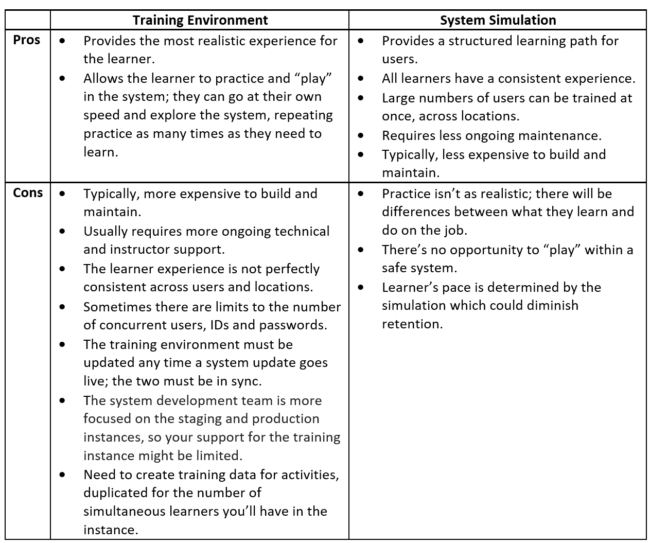
So, how will you know which solution is best? These questions might help you decide:
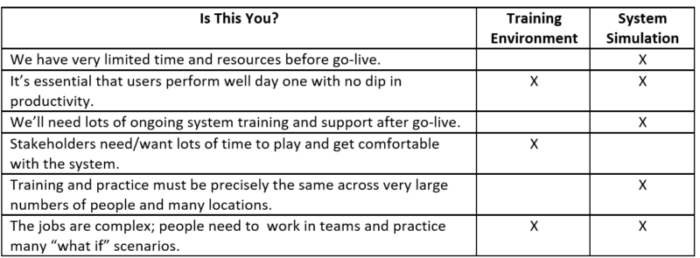
This should help you ask the right questions and evaluate the unique needs of your project. At the end of the day, it’s all about making it as real as possible for the learner and ensuring they can “fly that plane” when it really counts!
-
Three Reasons Employees Don’t Want Your New Tech
Three reasons users hold on to old systemsWhy won’t users just do the right thing? The software implementation went well, the tech is flawless, and the helpdesk is ready to go. Still, users use manual workarounds and refuse to embrace the new system. No doubt, bad tech will kill change, but good tech doesn’t guarantee success.
It’s heartbreaking to watch, but we see it all the time. Unfortunately, it’s the IT team that usually takes the hit. The assumption is that if the technology worked, users would flock to the new system in droves because, hey, it’s better. So why don’t they? There are three common reasons.
People fear loss much more than we value gain.
Research tells us this. In one experiment,* researchers gave each subject $50 and two choices:
Keep $30
or
Flip a coin to keep or lose the whole $50.
The result: 43% of subjects chose to take the gamble. Then, they gave a second group of participants the same choice, only with different wording:
Lose $20
or
Flip a coin to keep or lose the whole $50.
The new result: 62% of subjects took the gamble. The point is that we have a strong aversion to feeling a loss, regardless of the reality.
When critical systems change, users fear a loss of competency. They know the current system and, even if it is difficult to use, they know they can do their jobs. The conceptual benefits of your new system won’t matter if people don’t feel competent using it before the cutover.
Tribal knowledge is another reason users hold on to an old process.
Believe it or not, there are still tons of command-line, green-screen, or otherwise grossly outdated systems running out there. We come across them all the time. And, like a bad movie, these applications often have a cult following. The voices of new hires and millennials, shocked by the user experience, scream for modernization. Their voices, however, are often no match for a quieter but much more influential group – seasoned employees who hold the organization’s tribal knowledge.
There is a great deal of security associated with knowing something that is both critical to the business and difficult to replicate. In economics it is referred to as a “barrier to entry,” and it is a key strategic advantage. If your competition cannot easily replicate your products or services, and those products and services are in high demand, then your business is going to do very well. The same holds true for those employees who possess your organization’s tribal knowledge. They have security. They are often further along in their careers and have paid their dues to get where they are. Now you want to strip that away and make them start over, with a new process. Can you blame them for wanting to maintain the status quo?
We need to help these employees — not only to transfer their skills to the new system, but also to reinforce their value to the organization. Whether they are working in the old system or the new one, their real value lies in their intimate understanding of the business and the relationships they have formed over the years. We need to help them understand that embracing a new system does not change these strengths.
Your users, like the rest of us, are anchored in the past.
That’s another reason they resist change. Nine times out of ten, you’ve made some previous attempt to replace an outdated system. It’s rare that we are brought in to help on our client’s first try at an upgrade; it often takes failure to understand that successful technology change needs a lot more than good project execution and good technology.
Employees remember the failure, even if it was years ago. When you propose a new system, that failure is their point of reference. It’s easy for leadership to dismiss — it happened years ago and there was lack of budget or commitment, or the technology back then was not nearly as good. But don’t under estimate the past. It informs employees’ perspective on your change initiative. Maybe they feel that, since the last initiative failed, it’s ok for this one to fail — they can just do whatever helps them ride this one out. You need give them a new point of reference, one that models success and provides no option for failure.
Armed with this knowledge, what should you do? Make sure your project has strong change management, and that the team understands these three principles. I’ve always believed the CIO should be the organization’s strongest advocate for change management and ensure that every technology implementation has a dedicated change team — if for no other reason than the CIO has the most to lose.
It’s not a mystery. There’s no excuse for not knowing this. There are well founded and observable reasons users don’t immediately embrace new technology. We need to understand how human nature works for and against us, and use that knowledge to help the organization move past these barriers to the successful future promised by the new technology.
*Published in Science and described in Dean Buonomano’s Brain Bugs
-
Prepare for the Cloud with Bootcamp Training
Don’t be caught off-guard when your organization moves to the Cloud. Plan a boot camp for your migration team.It seems like every organization is headed to the Cloud. If your organization is not there yet, it soon will be. As a change management professional, you might be responsible for helping them get there. One of the best ways you can help your organization get ready for its Cloud journey is to help prepare its resources. Consider a Cloud Bootcamp training approach.
If your organization is like most, they will probably take small steps to migrate systems to the Cloud. Because all systems won’t go at the same time, you can focus on the impacted parts of the business before their migrations. Consider creating a three-day Bootcamp training session designed for business unit migration teams. It’s called Bootcamp for a reason – like the military, everyone takes it to learn the basics…the things they must know to get started.
The migration teams might consist of technical resources (e.g., developers) and non-technical/business resources (e.g., product owners, business analysts, etc.). The Bootcamp will get the right people up to speed on cloud fundamentals and any organization-specific information you need the team to know.
Bootcamp topics might include:
- Cloud Fundamentals – IaaS
- Cloud Fundamentals – PaaS
- Database Migrations
Cloud fundamentals typically include a lot of technical information so of course it’s important that technical team members attend. But it’s also important that the non-technical members to take the training. Business resources and supervisors are responsible for growing organization capability. The first step is to understand what the organization will be responsible for in the new cloud environment- this will help them make decisions after the migration. Make sure at least one training module gives an overview for non-technical team members.
Use your application migration plan to determine who needs to go through the Bootcamp and when. Since this a new journey for your organization, consider hiring consultants who are cloud experts to develop and deliver the training. Use a train-the-trainer approach and spend the first few conducts getting your people (who will eventually act as trainers) smart. Those individuals can begin by acting as secondary instructors…and eventually lead the Bootcamp. At that point, you can release your external experts and use your new internal capability.
Most technology training efforts cover a four-to-six-week period, so be prepared for the Bootcamp to span months, if necessary. Good luck and see you on The Cloud!
-
Making the Case for New Technology
Use this simple model to decide whether your company really needs that new tech.Have you ever seen a dog on “Fun Patrol” at the park? He looks for any other dog having fun, then bounds in and wrestles its toy away, only to get bored and walk off a few minutes later. The dog tests the new toy, realizes the toy doesn’t solve his boredom problem, and drops it. It seems that what brought joy to the hapless victim did nothing for the dog on Fun Patrol.
There’s a technology lesson in there. Just because someone else’s new tool works for them, doesn’t mean it will work for you. Organizations have different needs, and no one approach fits all. Launching a custom sales app just because your competitor has one is risky business. Maybe your competitor has a smaller footprint and needs increased exposure and sales, while your company is well established, but has trouble processing orders quickly. Increasing sales without addressing your existing process issue would only lead to backorders and, most likely, disgruntled customers.
It’s tempting to look around at your competitors, see the tech trends they’re using, and rush to keep up. But no tool helps every company – even very similar companies. And adopting the wrong tech can hurt your business more than it helps.
The takeaway: identify your needs before choosing expensive new technology. Don’t start by falling in love with the tool; look at where your organization is going, what it needs to get there, and what obstacles are in the way. THEN, look for the technology to best supports that vision.
As you shop, be specific about the problem you’re trying to solve. If it’s not about RISK, TIME, or MONEY, maybe you don’t need new technology.
Consider the case of a retail big box company whose problem is overstocking products. They could choose to:
- Implement a new Point of Sales (POS) system to record more accurate sales data patterns, thus reducing the RISK of overstocking low-selling products that might go bad on the shelf.
- Implement an Order Management System (OMS) to identify which stores are over- and under-stocked on a certain product, helping them proactively shift inventory between locations. This would reduce the TIME to clear overhead and bring in new, more saleable products.
- Distribute tablets to managers, allowing them to deliver flash sales on overstocked products directly to the customer on the floor. This would bring in more MONEY through increased sales and reduced overhead.
Each of these is a viable option, as each addresses a need and solves for either Risk, Time, or Money.
Once you have identified your organization’s needs and have a tool in mind, make your case for the solution. We have a recipe for this. Let’s use our big box store from the scenario above as an example.
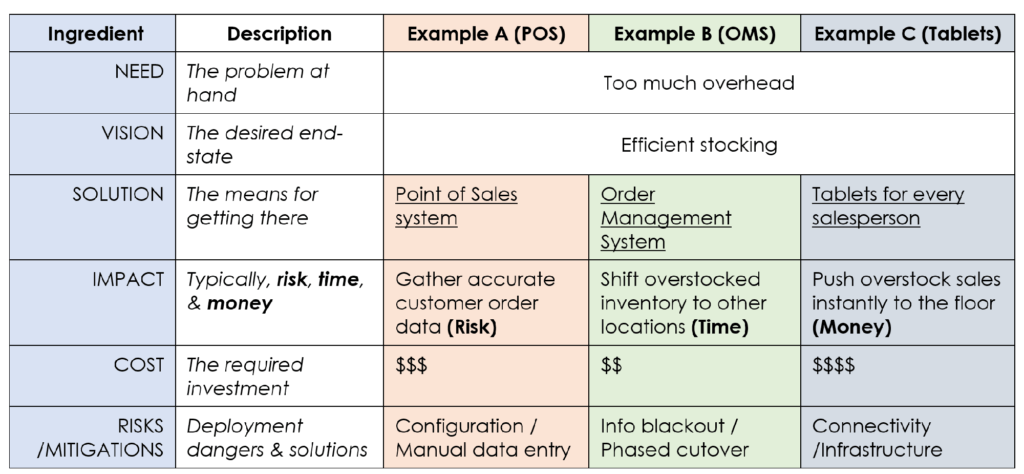
Breaking down the case like this tests the tech’s ability to address your need. You might find your first choice doesn’t quite align with your need and vision, and that’s ok. Keep looking; you will find a fix – technical or otherwise — that fits. No tech tool is a cure-all, and the solutions are not always as useful and intuitive as the tech company might promise. (See my other blog post for more on this).
When you land on a solution that’s perfect for your needs, there is still work to do. First up: selling your idea. Leadership and other stakeholders will have to buy in and learn how to use the system. Constructing your case, as described above, will help you talk about the solution to your organization.
This kind of thoughtful analysis is well worth the investment of time and energy. Do it right, and you won’t fall for the newest, shiniest toy. You’ll be well on your way to solving your business problem and strengthening your organization.
-
Preventing User Workarounds
Want to prevent workarounds? Use these five methods to get users working with your new technology.I love MS Excel. And what’s not to love for a data-crunching geek like me who just loves all the dirty details? And, to boot, its power to create eye-popping charts and graphs is unsurpassed. But if you’re an IT leader who’s trying to implement a new reporting system that has the option to export the data to MS Excel, you probably don’t share my affection.
Companies invest millions each year in their reporting systems. To reap the rewards from these large investments, they need the users to actually use the system to its fullest capacity and not rely on workarounds (like using Excel). Why do users so often revert to the old ways of doing things? Well, it’s what they’re used to. Old habits and behaviors they exhibit are comfortable and reliable. The new way looks too hard and too risky. What’s an IT leader to do?
Take away MS Excel, of course.
Just kidding; the townspeople would storm the castle! How about we try something a little less drastic first..
- Train them. The first thing most executives want to do is to train employees. On absolutely everything the new system can do. Instead, focus on the common, critical, and catastrophic. What are the business scenarios they will encounter most often? Which functions are most important to get right? And what happens to the business if they don’t use the system correctly? These are the things that will focus people on using the system as designed.
- After training, employees need to practice the new behaviors on their own. Give them common scenarios or questions they will need to answer, and then let them loose in the system. Have experts on hand to support learners as they find their way, so they are successful. Orchestrating successes will make new users more confident in the system.
- Reward them. Often, the most expert users can feel over-worked. They have to do their normal day job and then — on top of it all — they need to support their peers in completing their tasks. Reward expert uses for the work they do. Recognize the added burden and make them feel appreciated. They play a critical role in realizing the benefits of the new system.
- Smooth out the rough spots. Sometimes people rely on workarounds because something is not working the way they want it to. Seek out these rough spots and work with employees to find a solution that works. Sometimes changing a system configuration or removing a process step can make all the difference.
- Highlight success. When you see it, say it. Sometimes correctly logging into the system for the first time might be the most successful thing that happens that day. So say it! When someone pulls a report successfully, say that too. When everyone in the department is working in the system, celebrate that. The shared enthusiasm builds momentum. Before you know it, employees will dropping the old ways and adopting the new – and maybe looking for ways to make the new way even better!
While our first reaction might be to take away a valuable tool to avoid workarounds, simply focusing and redirecting performance toward new behaviors leads to a much better outcome.