Featured.
-
Testing Your Employees’ Digital Experience
Smart teams think about people during their digital transformation. To get the most from your tech pilot, put change management in the cockpit.Three considerations before launching your tech pilot.
Smart teams think about people during their digital transformation pilots. They know that the employee’s digital experience is where the IT investment is realized. The most fantastical tech is worthless if no one is using it — or using it right.
How do you get the most from your pilot? Put change management in the cockpit.
Here are three things to think about:
Don’t wait to start change management.
Before the pilot, you should have conducted a change impact assessment. This will tell you which stakeholders are affected and how. Select your pilot testers and construct test cases based on those real-life impacts.
Smart teams know that the employee’s digital experience is where the IT investment is realized.
Also, be thoughtful about the messages you’re sending as you test. The impact assessment will tell you what certain user groups will gain and what they will lose. Use the key points of the overall project message — the problem, solution, approach, and results — then customize those messages for your testers. It’s a great opportunity; they will report back to their work teams and set the tone for your go-live.
Test as much as you can.
Don’t just test the tech. Try out your communications and training on the pilot group. As you do, keep the focus on testing assets and assumptions. Don’t let perfection get in the way; a pilot is for gathering information to make things better.
And measure! Collect data on users’ readiness for the new technology and how well they adopted new ways of working. Your exposure is limited in the pilot, but you can learn so much that will inform the rollout.
Create your go-live playbook.
Record your results, tester feedback, and your lessons learned. Assemble the change management tools you tested, like the communications and training assets. Create an updated set, incorporating what you learned, to guide the team for your go-live. Package your roadmap and recommendations for the rollout.
Your digital transformation pilot will test whether your technology is ready.
It’s also the perfect setting to learn what will “fly or die” with your impacted audiences. Don’t take off without change management in your pilot’s cockpit.
-
How to Be an Active Listener
How do we become good listeners? Active listening is a behavior we can improve and, like all behaviors, it requires both “being” and “doing.” Learn more.Active listening is a behavior we can improve.
You’re telling a colleague about something that happened yesterday. You finally drop the most surprising part of the story, and you’re met with a blank look and “uh-huh.” In that instant, you know they haven’t been listening. Their eyes shift from a point across the room back to your face and they realize they’ve been caught.
It doesn’t feel good, does it? It might feel even worse for your colleague, who realizes they have been outed as insincere, at best.
Next time, you might avoid confiding in that person. They might feel uncomfortable around you. It might not be a big deal, but it certainly didn’t make your relationship stronger.
Humans have a fundamental need to be seen and heard.
Listening is respect; it lays the foundation for trust-based relationships and shared understanding, without which teams can’t succeed.
So how do we become good listeners? Active listening is a behavior we can improve and, like all behaviors, it requires both “being” and “doing.” Think of your being state as your attitude and intention. The doing state is observable behavior.
How to Be
- Be neutral. This is a variation on mindfulness, or non-judgmental awareness. Being human is messy; the person who is speaking has emotions and thoughts that might not seem logical or sensible to you. And they don’t have to! Don’t feel like you must respond right away. Suspend your judgment. First, just listen and try to understand.
- Be curious. Imagine the two of you are carrying backpacks into the conversation. The backpacks are full of experiences and habitual emotional responses built up over a lifetime. To listen well, take off your backpack. Forget yourself for a little while and experience what the other person is saying from their point of view.
- Be regulated. Sometimes we hear things that bring up our own discomfort. Try to regulate your physiology so you don’t react to your own internal responses. That will help you stay present. In other words, “practice the pause.”
What to Do
- Tune in. Eliminate distractions. If you’re face-to-face, start by turning off your devices. If you’re connecting remotely, turn on your camera and minimize other windows. Give yourself and the other person the gift of space they can fill with their message.
- Take in what is happening in front of you. As you listen, what are you seeing and perceiving? What kind of energy or mood state is this person demonstrating? What’s their rate of speech? How is their breathing? What are their gestures and eyes doing? Once you do that, you can confirm that you are beginning to understand. For example:
- Check in. Share something like, “I noticed you got quiet when you talked about your performance review” or, “When you talked about that project, you seemed excited.”
- Use their words. If someone says they’re frustrated, you can simply say, “Frustrated.” If someone says they enjoy project management, you can say, “You enjoy project management.”
- Sometimes people just want to vent. They’re not looking for a solution, but rather an open and safe space to hear themselves think. Before inserting your ideas or opinion, ask, “Do you want to be heard, or do you want me to offer feedback?” Then make good on their answer. And if you’re at a loss, ask, “How can I help?”
The more you practice, the stronger your active listening muscle will get. As you turn active listening into a daily habit, you’ll promote an inclusive and productive culture and more easily sustain high-performing relationships at work and in life.
-
The Executive Facilitation Series: How to Prepare
Are you planning an executive facilitation? First, answer these questions.Executive Facilitation
Part 1: Preparation
Executive facilitation is the process of engaging a group of leaders, in real time, to reach the best outcome. Put another way, it helps the right minds create something better than they could individually. The goal of executive facilitation is actionable synergy.
Are you planning executive facilitation? First, answer these questions.
Why are we spending time on this?
Executives are drowning in meetings. Pre-empt “This could have been an email” by testing your plan with a knowledgeable partner, like the sponsor of the effort or the senior executive involved.
Begin with the end in mind. What will you accomplish during the meeting? Are the outcomes input and ideas or decisions and plans? Will you end with a binding consensus on the way forward?
How are you going to get those outcomes? Do you need all that time? Do you need each of the people you’re inviting? Test the outcomes, materials, and facilitation approach ahead of time with the sponsor of the effort.
Your goal: the value of everything you do during the session will be crystal clear to the execs in the room.
Who are the players and what do they want?
Know your participants. Know the basics: their names, roles, titles, functions, and time with the company.
Then dig a little deeper. Understand their styles and motivations. Are they likely to speak up or not? Will they happily collaborate and hear others out? Do they have any particular motivations or affiliations that will affect the group’s work?
Ask the sponsor: If this meeting goes sideways, how will that happen? What are the potential road bumps? How should we get ahead of them?
All that intel will help you manage the group toward the outcomes they need. You might need to:
- Draw some participants out to make sure their ideas are in the mix.
- Help those with a minority opinion “hold space” during the discussion.
- Form breakout groups or pick discussion leaders to avoid trouble.
- Present or “plant” information to balance out someone with an agenda or maintain momentum.
What’s the scoop?
It’s important to ground yourself with information, especially if you’re an “outside” facilitator. Sometimes participants make assumptions that aren’t right. This can set the whole group in the wrong direction.
Another problem: you might not have all the information represented in the room. For example, maybe no one in the room represents “the work.” Often, non-executives have the best understanding of the implications of the decisions made in the room. But they’re not there. You, the facilitator, might have to bring that information to the session.
Do a little research.
Talk to the sponsor or trusted experts to make sure the assumptions and data underpinning your outcomes are sound. In other words, make sure the group is having the right conversation.
How should participants prepare?
Participants need the why, when, where, who, and what.
- WHY — Give participants the vision: the outcomes of the session and what those outcomes will do for them and for the organization.
- WHEN and WHERE — Set clear expectations on time and place. Will you start on time? Will there be a buffer, like breakfast or lunch, before you start? Will you offer breaks? When should they expect to finish? Is it ok to join virtually or not?
- WHO — Let everyone know who else will come and what their work role is or whom they’re representing.
- WHAT — Give them a sense of how the day will go. Are there any big topics, activities, or ground rules? What decisions will be made? There’s a big difference between “We will discuss…” and “We will decide…” Let them know the stakes.
And tell them what to prepare or bring to the session. For example, do you need some participants to be ready to report on their areas of expertise? What form should it take? (Slides? Handouts? Written data on a whiteboard?) And make sure the sponsor or senior exec is ready to set up the purpose and expected outcomes of the session; if you’re an external facilitator, you should not do that.
Well begun is half done. Isn’t that what they say? It’s never more true than in executive facilitation. Set yourself up for success by doing the right prep work
ICYMI: Executive Facilitation Series Part 2, Part 3, Part 4 & Part 5
-
The Evolution of Change Management Service Models
Many Fortune 500 companies are moving away from individual project decisions and toward a new model.Are MSPs or CoEs right for your organization?
I remember being on large projects in the early 2000s when clients — and even colleagues — would ask, “What is change management?” It seemed like part of my job was to justify the very existence of change management on the project.
These discussions eventually morphed into “yes, and” conversations. Most times, the conversation went something like this:
Client: “I know what change management is. Change management is communications and training.”
Me: “Yes, communications and training are usually parts of a change management solution. But it’s more, including determining stakeholder impacts, addressing employee motivation, and identifying and changing key behaviors.”
Today, most business professionals have a more sophisticated view of change management and its value. It’s now common for transformation, tech change, and M&A projects to have a dedicated behavioral change management focus. Project-based change management is still the most common model, however…
Many Fortune 500 companies are moving away from individual project decisions and toward a new model.
Two models are gaining momentum: building internal capability through a Change Management Center of Excellence and forging a managed services partnership with a single consulting firm. Emerson Human Capital helps clients build change centers of excellence and serves as a change management managed service provider.
Change Management Center of Excellence (CoE)
What It Is and How It Works
A Change Management CoE is a team or department made up of employees who advise and execute change within a particular company.
CoEs are usually launched because there is a steady flow of projects that require change management. CoE team members are often the ones doing the change management work on projects. Other times, the Change Management CoE is more focused on project intake and centrally sourcing change needs to a handful of external consultancies. Some companies even have a very light touch CoE that is more focused on building a baseline level of change competency in an extended team or Community of Practice.
While the models and team sizes can vary, virtually every CoE designs, builds, and/or curates a change management methodology complete with common tools, templates, and examples.
What It Gives You
- Change Management on Demand – If there is an ongoing need for change management across departments and/or projects, an internal CoE is always ready to deliver.
- Self-Reliance – Once it’s up and running, it’s easier and more effective to work with an internal unit rather than a series of external partners.
- Cost Savings – Employee resources often cost less than external consultants.
- Consistent Outcomes – Common methods and tools across enterprise projects drive consistent change management and project outcomes.
Managed Service Provider (MSP)
What It Is and How It Works
A change management managed service provider or outsourcing model means having a designated partner/company for change management. The managed service provider or partner executes change management across projects for the client company. The company pays for change management as a service and evaluates performance against designed service level agreements.
What It Gives You
- Change Management on Demand – If there is an ongoing need for change management across departments and/or projects, an MSP is poised to deliver.
- Strategic Priorities – Many organizations would rather invest in core capabilities than in a non-core function such as change management. In that case, an MSP makes more sense than a CoE.
- Consistent Outcomes – A single partner across projects, using common methods, tools, and service level agreements, drives reliable project outcomes.
- Agility – Employees are often fixed costs but change management demand is dynamic. A managed service partner arrangement makes it easy to flex up or down to meet current project demand.
- Innovation – Employees can be limited by what they know. Expert firms or managed service partners leverage the latest thinking and practices around change management and learning.
- Cost Savings – A managed service agreement is usually cheaper than ad-hoc consultant contracts.
Change management has come a long way since the dawn of the millennium. Companies are maturing on change management. Some are realizing that the traditional consulting model is not necessarily the best way for companies to manage change.
BTW, Emerson Human Capital wrote the book on change, literally. We’ve seen it all, and we know how to partner with you for the best outcomes.
Whether you are just starting your change management journey or are deep in the throes of change, we’d love to talk with you.
-
M&A: The Opportunity to Onboard
Don't overlook a strategic ally for an M&A transition: the L&D team. Here are 5 things you can accomplish with onboarding for a newly merged organization.Six ways to jump-start your newly formed organization
Your organization’s merger or acquisition (M&A) is a done deal. Congratulations!
It’s a big win, with big benefits and big challenges. When your organization structure and logistics are sorted, policies and procedures are final, data and systems integration challenges are met, you’re ready for the change that is coming.
Are you, though?
Too many organizations overlook a strategic ally for an M&A transition: the Learning and Development organization.
Onboarding is training brand new employees experience (or endure, depending on your perspective). But it’s also right for M&A. After all, on Day One after a merger or acquisition, every employee will be coming to work at a new organization.
Whether the organization takes on an existing identity or creates a completely new one, it’s a new environment.
Everyone is experiencing some level of uncertainty, everyone has questions, and everyone can benefit from a level-set that your L&D team can deliver.
Here are six things you can accomplish with onboarding for a newly merged organization:
- Establish the culture, mission, values, and vision of the new organization. Your culture, mission, and vision might come from one of the existing companies, from both of them, or it might be completely new. Addressing a new culture, vision, etc. is obviously a necessity, but even a review of existing ideas is beneficial. The training environment can also be a safe place for employees to discuss what the culture, mission, values, and vision of the new organization look like for them, and how to bring them to life.
- Send the right message. Having everyone participate in an onboarding class tells employees that everyone is starting anew! There are no “incumbents,” “winners,” or “losers” – just one team that is moving forward together.
- Engage SMEs across the new organization. Intentionally and thoughtfully pulling in SMEs from across both constituent organizations is a great way to build multiple perspectives into your onboarding. You’ll get the terms and references right for all groups, and get insights to the mindets of your onboarding participants. Bonus: it might be the start of some rewarding new connections. Speaking of which…
- Encourage new working relationships. Think about previous onboarding classes that you have been a part of. Chances are good that you can remember one or two people who were in your class; they might have been the first colleagues you reached out to when you had a question or needed a sounding board. There is something about being in a room full of people who are a little uncertain and starting on a new path that bonds people together.
- Set new expectations for employee development. In many organizations, employee development is partially intentional and partially left to chance. Thoughtful employee development approaches are the exception. In fairness, “development” has evolved a lot in the last four decades; ideas like career paths, peer mentoring programs, and performance improvement have become commonplace. Now is your chance to start with a clean slate of resources and offerings that invest in the new organizatoin’s most important asset. Instead of fostering feelings of risk and uncertainty among your team, this M&A event can accelerate their professional development.
- Refresh your learning solutions. Whether because of our love for the status quo or the tyranny of the urgent, L&D organizations rarely do a complete audit and refresh of their offerings. “If it ain’t broke, don’t fix it,” right? But a merger or acquisition is a great opportunity to get a new perspective on learning solutions, including new-hire onboarding. You have a new “customer” base, new SMEs, and new priorities. Take advantage of them!
Our Director of Change Management, Rory McKenna, wrote an excellent post on The People Side of M&A. I won’t spoil it for you, but he references our change methodology that includes making the change feel familiar, controlled, and successful. It’s a great read for anyone facing M&A.
-
Artificial Intelligence and Your Workforce: Three Tips for Leaders
Let’s say your organization is adopting AI to gain efficiencies, reduce costs, or deliver better customer value. How should you approach employees about it?First, we have to agree on what AI is. Then, we can help employees adopt it.
In March, tech gurus including Steve Wosniak and Elon Musk signed an open letter calling for a pause in AI development, citing “human-competitive intelligence (that might) post profound risks to society and humanity.”
More recently, Geoffrey Hinton, hailed as the godfather of AI, quit Google so he could air his concerns independently. In a 2021 commencement address, Hinton said, “I believe that the rapid progress of AI is going to transform society in ways we do not fully understand and not all of the effects are going to be good.” For Hinton, the downsides seem to outweigh the benefits, like improvements in healthcare. The risks he envisions range from job elimination to lethal autonomous weapons. He also says AI might create a world where we will “not be able to know what is true anymore.”
Speaking of misinformation…these stories made it to the table at The View, where hosts weighed in. They talked about the pros and cons of AI, but couldn’t even agree on what AI is. Notably, Whoopi Goldberg said that she defines AI as something “sentient” that “can think for itself.”
Whoa. I’m not saying a robot boyfriend is not in my future, but sentience is NOT what the scientists are talking about. There’s a big difference between smart or fast or autonomous and self-aware.
The lesson for those of us who help the workforce deal with change is this: AI is scary to some people, and possibly for the wrong reasons.
Let’s say your organization is adopting AI to gain efficiencies, reduce costs, or deliver better customer value. How should you approach employees about it?
1. Mind your language.
Maybe don’t call it “artificial intelligence.” I’m not suggesting lying to people; just the opposite. Explain exactly what the new technology will do.
The term “AI” can be triggering. Moreover, “AI” is too broad a term to be useful when talking to employees. AI is a huge category; labeling a new tool “AI” gives very little information to the people who are desperate to know how it’s going to change their work lives.
Think of it this way — will your AI solution detect and prevent dangers in the workplace? Say that! Call it Safety Software. Is AI going to supply customer service agents with better, faster answers to help customers? Say that! Call it Your Customer Service Assistant.
2. Get real.
Approaching any change, what do employees want to know? They want to know how it will affect them – their job responsibilities, their daily tasks, their compensation, their team performance, and their job security.
Get ahead of the resistance by answering questions honestly and thoroughly. Yes, even the bad news. If your new AI… sorry, Customer Service Assistant…will eliminate jobs, be up-front about it.
Most important: document and communicate the day-to-day work that will be different after implementation.
If you don’t tell people the story, they will fill the gap with their own.
3. Reframe AI.
Is the anxiety warranted? Maybe some of it. But AI can also benefit workers — sometimes in big ways. In fact, some employees have already adopted the positive mindset you’re hoping for. A Pew Research study shows 37% of workers are “purely excited” about AI.
And there’s plenty of evidence to back their enthusiasm. AI solutions, like tech before it, can take mundane, focus-intensive tasks off employees’ plates, freeing them up for more analytical and creative work.
One real-world study showed that AI offered big benefits for inexperienced or less-skilled workers by raising the quality of their work and productivity to be on par with their best-performing colleagues.
Armed with facts, examples, and those 37% already excited about it (your “early adopters”), you can – with authenticity — frame your AI adoption as a win-win.
When we need to worry about killer robots, we’ll worry about killer robots. In the present day, lead the change by taking these three steps. You can definitely make AI work for both your bottom line and your human workforce.
-
Mergers & Acquisitions: The People Side
Organizations in the throes of M&A need the power of their people, so there is a lot riding on change management. Learn how to address M&A at three levels.Where change managers need to focus in M&A
Companies thrive on growth. Mergers and acquisition provide fast inorganic growth. So they’re not going away; the challenge is to make M&A better.
The people issues with M&A are many. For example, the term “merger” sounds like an integration of equals, but that’s rarely the case. Most often, there is a perceived “winner” and “loser.” So an uneven merger, or an acquisition, severely impacts those on the “losing” team.
That’s one reason mergers and acquisitions feel threatening. They generate fear, anxiety, and outright resistance in much of the workforce. Yet organizations often overlook the people implications. Employees are left to “figure it out,” which further damages engagement and productivity.
Organizations in the throes of M&A need the power of their people, so there is a lot riding on change management. Change managers have to address M&A at three levels.
1. Strategy
Change managers rarely build the business case for a merger or acquisition. But they must use use that strategy, and the rationale behind the deal, to help the workforce transition at the both organizational and individual levels.
The business case typically includes access to a new market, addition of a new product or offering, increased market share, and/or operational efficiencies. Additionally, senior leadership often uses the M&A as an opportunity to refresh the corporate strategy.
Change managers have to translate that complex content into messages that speak to employees.
They want and need to be in the know.
At a minimum, employees must be clear on the “why” — the organization-level purpose, vision, values, and strategy. Employees also need to understand the individual impacts: how their daily activities support those things.
2. Culture
M&A always has cultural implications. People deal with any change differently depending on the cultural context.
Employees from the “losing” organization often feel like they’ve been dropped into the world of the dominant organization’s culture; they struggle to survive and succeed.
Culture is especially important when blending companies from different locations across the world. In that case, employees of an acquired company are navigating two culture shifts: the dominant organization’s culture and the dominant geographic culture.
Change managers should start by assessing the dimensions of the companies coming together, and the geographies (if applicable). One good tool is the the Trompenaars Model. Knowing the cultural dimensions can help change managers design the right interventions and engage people effectively.
Here is a good video on Trompenaars Culture Dimensions.
Cultural Dimensions Universalism vs. Particularism What is more important: rules or relationships? Individualism vs. Collectivism Do we function as a group or as individuals? Neutral vs. Emotional Do we display our emotions? Specific vs. Diffuse How separate do we keep our private and work lives? Achievement vs. Ascription Do we have to prove ourselves to receive status, or is it given to us? Sequential vs. Synchronic Do we do things all at one time, or several things at once? Internal Control vs. External Control Do we control our environment, or are we controlled by it? Read more about it in Riding the Waves of Culture by Fons Trompenaars and Charles Hampden-Turner
Once the team understands the cultures coming together, they can create change management interventions that resonate with each employee group. They can also help acquired employees migrate to the new culture.
3. Organization, Process, and Technology
Most change managers have had the phrase “People, Process, and Technology” drilled into their minds. In M&A, all three are equally critical.
Employees often experience changes to the organization structure, the processes they engage in, and the technology they use. They need to work in different ways, with different people and tools. No wonder they are often fearful and anxious about the change. It’s a big challenge for a change team.
Most change managers have a favorite methodology to navigate this type of situation. Emerson is no different and, you guessed it, we have our own methodology. A key principle behind our methods taps into psychology to make the change feel familiar, controlled, and successful. They are the “levers” we pull – each activates a different brain mechanism to propel the change.
Familiar
What are the stakeholders comparing this change to? Can we point to a time when they successfully navigated something similar? If so, let’s talk about how this is similar.
Are employees comparing it to something negative from the past? If so, let’s talk about how this situation is different. Additionally, we might make the change look good by comparison (e.g., what would happen if we didn’t change).
Controlled
Most people don’t like surprises. How can we make the event predictable?
Showing people what is coming, and when, is a must.
The messages may not always be rosy from an individual employee’s perspective, but it’s better to be transparent. In the absence of sound information, people will make up their own stories – and act accordingly.
Address the perception of chaos. Show structure in the approach and future state. People need to see roadmaps and org charts.
Try to find ways to give employees some degree of choice. People love to have choices on big things like position in the new organization or on a project, but even small choices help individuals navigate change. For example, the organization might offer flexible working hours, choice of technology, or options for work location.
Successful
Engineer small wins. A merger can feel overwhelming. Break the change into small, attainable, milestones.
Celebrate!
Feeling successful and celebrating with others makes us feel good and want more. Simple things like successfully navigating a single new process or completing an initial transaction in a different system should be cause for celebration.
Conclusion
M&A is not going away. In fact, many believe that there will be an uptick of M&A activity throughout the rest of 2023. M&A is a classic trigger event for change management. However, the complexities and nuance of M&A situations often call for anything but change management as usual. The stakes are high!
-
One Perspective On ChatGPT
What is ChatGPT and should your organization use it to create content?Should you use it to create your content?
ChatGPT is a powerful tool that can revolutionize the way you approach content creation. In this article, we’ll explore some of the ways ChatGPT can transform your content creation process and help you produce high-quality, engaging content faster and more efficiently.
What is ChatGPT?
ChatGPT is a large language model developed by OpenAI. It uses machine learning algorithms to analyze and understand natural language, allowing it to generate responses that are similar to those of a human. This technology has a wide range of applications, from chatbots to language translation and even content creation.
How can ChatGPT transform your content creation process?
Generate new content ideas.
One of the biggest challenges of content creation is coming up with new and engaging ideas. ChatGPT can help you overcome this obstacle by generating a list of potential topics based on your input. For example, you could provide ChatGPT with a general topic or keyword, and it would generate a list of potential angles or subtopics to explore.
Improve your writing skills.
ChatGPT can also help you improve your writing skills by analyzing your content and providing feedback on areas that could be improved. It can identify issues such as sentence structure, tone, and grammar, and provide suggestions for improvement. This feedback can help you refine your writing style and produce content that is more engaging and effective.
Save time.
Creating high-quality content takes time and effort, but ChatGPT can help you save time by automating certain aspects of the process. For example, you can use ChatGPT to generate outlines or rough drafts of articles or blog posts. This can help you get a head start on the writing process and save time on research and planning.
Increase efficiency.
ChatGPT can also increase your efficiency by providing answers to common questions or inquiries. For example, you could use ChatGPT to generate a list of FAQs related to your product or service. This can save you time by answering common questions and reducing the need for manual responses.
Personalize your content.
ChatGPT can also help you personalize your content for your audience. By analyzing your target audience and their preferences, ChatGPT can suggest topics or angles that are more likely to resonate with them. This can help you create content that is more engaging and effective, leading to higher engagement and conversions.
To Recap
ChatGPT is not just a powerful tool that can transform your content creation process—it’s a stunning example of artificial intelligence at its finest.
In fact, you might be surprised to learn that ChatGPT was the one who wrote this entire blog post. That’s right, using its advanced natural language processing and machine learning algorithms, ChatGPT was able to generate high-quality, engaging content from scratch, without any human input. It’s a testament to the incredible capabilities of modern AI technology, and a glimpse into a future where machines and humans work together to create amazing things.
-
Five Questions to Ask When Implementing ERP
Enterprise resource planning can be an invasive and expensive undertaking. If you get these five things right, you’re on your way to a return on your investment.A global retailer once hired me to help install PeopleSoft—it was their 3rd attempt. Their pain is not uncommon. Enterprise resource planning, or ERP, is a vital management tool, but its implementation can often be a nightmare.
For example, the average cost of an ERP implementation is $4.5 million or 6% of revenue. The average time to implement is 1-3 years. (!) With these painful stats in mind, it makes sense the Wall Street Journal once described SAP implementation as a “corporate root canal.”
Here are five questions you need to ask and answer before implementing an ERP.
- Who is on the team? The most common mistake is to assign responsibility to IT and whichever department will use the system the most. Those two silos typically don’t appreciate the implications of their decisions on the groups who will input, maintain or receive outputs from the system. This can scuttle your ERP. Instead, get a cross-section of expertise on your team. Every group interacting with the system should be there.
Your ERP team should be made of your best employees—their decisions will impact how this system (and your business) will run for years.
- What one behavior drives the business case? If your team is serious about the business case, they must articulate what they need people to do in clear, tactical terms. Then focus, focus, focus; focus relentlessly on that. An IT firm spent millions on enterprise resource planning to help them make money on license renewals. The one activity they needed most from their sales team was to call clients the month before their contracts expired. Because they didn’t make that specific request, sales people didn’t do it consistently. The firm could not hit the business case; it was wholly based on “license renewals”—a lovely concept that no one acted upon.
- How are we managing first impressions of the system? Shteingart, Neiman & Lowenstein’s 2013 research, published in the Journal of Experimental Psychology, shows that “first experience has a disproportionately large effect on subsequent actions,” something they labeled “outcome primacy.” In other words, first impressions matter. So the first employees who touch the system—starting with requirements definition—had better be wowed. Only someone in marketing should be giving the project a name. And if user acceptance testing sucks, stop implementation. As Kahneman and Tversky found, we feel the pain of loss more acutely than the pleasure of gain. We compulsively avoid anything that smacks of failure. Manage the employee experience as rigorously as you manage the project itself.
- Who will be our first users? In the 1960s, Everett Rogers published a book called the Diffusion of Innovations, which analyzed why certain ideas and products capture the public’s imagination. He mapped those who adopt the idea against a bell curve, showing that 3.5% of the target group are eager early adopters, and 13.5% are positively predisposed to change. You can use this to create momentum. If you want your ERP to look like a winner, find the early adopters. Enlist the 3.5% for system test, and the 13.5% for UAT. Pilot with these employees intentionally. They’ll make the system seem safe and successful to everyone else.
- How are we ensuring the system is employee-centric? Employees don’t think about the system. They think about their jobs. Training must be about how to use the system in the context of their jobs. What will they do, day to day? Where will new tasks and handoffs take place? Where are the data and tools they relied upon—which will stay and which will be replaced?
Generic ERP training is a waste of time and money. Train people to do their jobs, not use a system.
Enterprise resource planning is one of the most invasive and expensive undertakings your company will ever face – even if it’s “cloud-based” and “intuitive.” If you get these five things right, you’re ahead of the game and on your way to a return on your investment.
- Who is on the team? The most common mistake is to assign responsibility to IT and whichever department will use the system the most. Those two silos typically don’t appreciate the implications of their decisions on the groups who will input, maintain or receive outputs from the system. This can scuttle your ERP. Instead, get a cross-section of expertise on your team. Every group interacting with the system should be there.
-
Building Change Management Capability
At Emerson, we help organizations build their own internal change management functions. We partner with them to build the skills, methods, and tools they need to drive change from within. Here’s how.Which model is best for your business?
As the field of organizational change management evolves, so do the organizations themselves. More than ever before, our clients are waking up to the current pace of change and the stakes they face. They know they need strong change skills to survive.
In recent years, we’ve been helping organizations build their own internal change management functions. We partner with them to build the skills, methods, and tools they need to drive change from within.
Here’s how we help clients stand up their own change management team.
We encourage our clients to clearly define their Change Management Community of Excellence (CoE) strategy. In other words, how do they plan to operate their change management business? We recommend they select one of these four models.
- Self-service – Business owners become the change management practitioners and use self-service change management tools to execute the work.
- Limited service – Business owners become the change management practitioners with minimal guidance up front. In this approach, the CoE will act as advisors up front and then the business owners will use self-service change management tools to execute the work.
- Co-service – Business owners are in an equal partnership with the CoE to drive changes. In this approach, the CoE is a key member of the project team and will lead and/or support the change effort.
- Full service – The CoE leads the change effort while the business leaders act as sponsors of the work.
Their approach for delivering change management services may evolve over time but we encourage them to think about this early, so they have a starting point.
Based on the model they choose, the organization identifies individuals who will be their new change practitioners. Then we ask our client to select a current project to use as an immersive learning example for the new team.
Next, we conduct training on the basics of change management.
These sessions prepare the new change resources to articulate the need for change management, use fundamental change principles, and employ change methods and tools.
Skill-building happens during various change management working sessions specific to the chosen project. We use the real work of the project to coach the new change practitioners as they use change approaches and tools. The sessions get the team ready to tackle future change projects as they arise. In other words, everything they learn is transferable to their future change initiatives.
Some of the sessions include understanding what methods they already have.
Where we find gaps, we help the team develop methods, tools and templates to add to their toolkit. Other sessions help them to determine who the project’s stakeholders are and how they are impacted. We use other sessions to develop the overarching message for the project. Key Behaviors sessions identify the employee behaviors they need to modify or reinforce to drive the change.
Then, using all the information we gathered from those working sessions, we work with the team to develop stakeholder-specific plans they will execute. These interventions create positive momentum to engage with the change and, hopefully, achieve the project goals. As the team executes the plans, we coach them and get them comfortable in their new roles as change management practitioners.
Finally, we help them use metrics and track the success of their efforts. Seeing new practitioners realize their impact on the organization is rewarding. It’s been a lot of fun helping organizations grow in an area I love.