Featured.
-
The Skills AI Hasn’t Replaced – and Why Your Future Depends on Them
AI may boost efficiency—but can it replace the experience that builds leaders?If AI is the future of work, why are we designing away people who do the work?
The business case for AI is efficiency. That usually means fewer jobs.
Dario Amodei, CEO of Anthropic, warned Axios that AI would lead to the “mass elimination of jobs across technology, finance, law, consulting and other white-collar roles, especially entry-level gigs.”
Noam Scheiber, from the New York Times, found that experienced workers aren’t safe either – companies are questioning the need for costly oversight when AI can make cheap labor more productive.
Whether we’re rookies or veterans, the financial incentive is clear: the organization will be leaner.
Traditionally, people grew into leadership by moving through roles that gave them critical on-the-ground experience. But today, those foundational roles are the first to be automated.
Are we eliminating the lived experience that feeds our leadership pipelines?
TaQuonda Hill, a senior information technology transformation leader, and I discussed the potential impact on succession planning and talent development.
The Irreplaceable Skills
Repetitive tasks have value. Flipping burgers, writing procedures, researching case law, or calming angry callers builds something more enduring than muscle memory. These experiences teach us how to lead.
Among the lessons:
Empathy. If you’ve done the job, you understand the people who still do it. It makes you more relatable — and more effective. Empathy is the foundation of connection.
Grasp of Implications & Context. You don’t know what you don’t know. But when you’ve done the work, you’re more likely to anticipate unintended consequences. Consider Boeing’s 737 Max crisis. Leadership outsourced critical engineering oversight for speed and savings. But without the institutional memory and technical fluency, they missed the risk. Tragic results followed.
As TaQuonda put it, “When you strip out the context, you gut the leadership pipeline. You might gain speed, but you lose the lived experience that turns managers into leaders.”
Team Development. People don’t scale. Teams do. And good teams are built by people who know how to work through complexity. One of my first summer jobs was at Burger King. A colleague made a point of slinging hot oil my way. It wasn’t fun. But it was formative. I learned to navigate conflict and win people over without authority.
As TaQuonda put it, “AI can make work transactional. But leadership isn’t transactional – it’s relational. If we raise a generation of leaders who’ve never had to influence, inspire, or navigate uncertainty, we’ll lose what makes them credible.”
Cultural Awareness and Navigation. Knowing what will and won’t work in a given organization takes experience. Call it politics if you want, but it’s how things get done. Being right isn’t enough. You have to understand the system you’re in, and how to move within it.
The fantasy is that tech will replace people. The reality is that it replaces undifferentiated effort. This leaves us with a greater need for people who can think, adapt, and scale others. Insight comes from experience, and we’re cutting the very roles that grow it.
The Risk of Outsourcing Potential
Traditionally, leadership was forged in the trenches: prioritizing under pressure, communicating across silos, and failing forward. Early-career roles weren’t glamorous, but they offered repetition, feedback, and the slow build of judgement.
If we are not careful, we’ll eliminate this development stage entirely. More than ever, leadership development must be intentional.
TaQuonda believes that “Leadership development needs to be treated like product development – intentional, resourced, and iterated. You can’t outsource wisdom.”
“Some organizations are building escalators – fast, effective AI-driven paths to decision making. But real leadership is built on stairs: deep skills, context, and ability to tell a story because you’ve lived it.”
And that’s the key. “Talent is currency,” TaQuonda adds. “But it’s not about what skills someone has – it’s about the impact they can deliver. That’s what leaders need to recognize and grow.”
What Great Organizations Are Doing
According to TaQuonda, we’re still learning where AI fits into our organizations. “It’s not Big Bang. It’s iterative. We start with buttons, not blueprints.” That means evolving not just the technology, but how we lead through change.
“We’re used to investing in tech labs to drive innovation,” she notes. “Maybe it’s time we invested in leadership labs to do the same for judgement, storytelling, and behavioral skills.” In this new model, learning isn’t confined to training sessions; it’s embedded in the work. “We don’t just train – we rotate, experiment, and test. You build it, you run it. That creates accountability.”
The Takeaway
It might look like we’re outsourcing our bench. In reality, we’re weakening our succession plans.
AI is here. But our future depends on human leaders.
We can outsource tasks. We can’t outsource wisdom.
-
How to Choose the Right Organizational Change Management Vendor
The right vendor will partner with you to win hearts and minds, driving sustainable change.“They appeared to know enough to justify their jobs, and nothing more.” — Michael Lewis, The Big Short
Michael Lewis described financial experts who missed the signs of the housing crash—but his words resonate just as strongly when describing ineffective change management experts. Many arrive armed with impressive frameworks yet lack the real insight needed to drive meaningful change.
If you’re selecting an organizational change management (OCM) vendor, you’re likely facing significant challenges. Here’s what makes choosing the right partner difficult—and how you can overcome these obstacles.
Why Selecting an OCM Vendor is Tough
The field is still evolving.
Change management began emerging in the early 20th century with the development of organization psychology, and Kurt Lewin’s three stage model (unfreeze-change-refreeze). It wasn’t until the 1980s and 1990s, with the rise of enterprise software like Enterprise Resource Planning (ERP) systems, that structured change management became critical.
Because ERP touches nearly every function of a business, from finance and human resources to supply chain and operations, these sweeping implementations required disciplined, organization-wide change management that aligned with each phase of the software rollout.
Only recently have organizations seriously invested in internal OCM capabilities.
Change management is intangible.
Unlike technology implementations or capital expenditures, defining success in change management can be elusive. Should employees be happy? Should everyone agree? How do you measure employee acceptance or behavioral shifts? This intangible nature makes proving direct causation challenging.
Like branding, change management invests in outcomes that aren’t always immediately measurable. Both require belief, patience, and strategic commitment to reveal their true impact over time.
The stakes are high.
Poor change management can have severe financial and reputational consequences.
In 2024, a record 2,221 CEOs exited their roles, often due to failed strategic changes and technology misfires.
Notable examples include Unilever and Intel, both experiencing leadership turmoil and layoffs due to inadequate change management.
Common Pitfalls with Change Management Vendors
To uncover what differentiates effective OCM vendors from ineffective ones, I spoke with Patrick Gong, Senior Director of Digital Finance Transformation at The Campbell’s Company, and Cara Bilinski, a global transformation leader with over 20 years experience. They highlighted four critical pitfalls:
- Consultant Bait-and-Switch: Firms often win contracts with senior teams but delegate actual work to inexperienced consultants. “You can get an A player or a C player from the same company, ” advises Bilinski. “You need to meet the person doing the work, not just the sales team.”
- Technical Skills Without Behavioral Aptitude: Many consultants possess strong technical knowledge but lack essential skills in psychology, communication, and instructional design. “Most people don’t know everything—and they don’t need to,” Bilinski said. “What matters is bringing together people with deep skills who can partner, listen with empathy, and build a shared understanding.”
- Excessive Focus on Frameworks: Firms that prioritize theoretical models without practical execution risk failing to achieve real-world readiness. Gong emphasizes, “OCM is about empathy, communication, and cultural understanding – not just methodology.”
- Executive-Only Engagement: Effective OCM requires engaging employees at every level, not just with senior management. Gong points out, “The best consultants connect quickly and easily with the entire audience.”
Five Questions to Identify the Right Vendor
Selecting the ideal OCM vendor involves asking insightful questions—and carefully listening for red flags and reassuring signs.
- How do you handle employee resistance?
Red flags: Focusing solely on leadership to cascade changes.
Green flags: Direct employee engagement through working sessions, feedback opportunities, and partnerships with those impacted by the change.
- Who will actually work on our project?
Red flags: Vague assurances about senior leadership involvement.
Green flags: Specific identification of project team members and clear examples of past work.
- How do you adapt change management frameworks?
Red flags: Rigid adherence to standard models.
Green flags: Real examples of how they have adapted to suit different industries, cultures, or leadership styles.
- How do you ensure employee engagement?
Red flags: Over-reliance on leaders presenting messages.
Green flags: Diverse communication methods tailored to various employee groups, with tailored timing, messaging, and methods.
- How do you assess and adapt to our company culture?
Red flags: Disregard for cultural nuances.
Green flags: Active efforts to address the organization’s unique culture, subcultures, and norms within the change strategies.
The Core Competency Check
Lastly, ask whether OCM is central to their practice or merely an add-on. A vendor serious about change management treats it as a strategic competency—not an afterthought or a loss leader.
As Patrick Gong explains, “You can’t bolt change onto a project midstream. It has to be baked in early – ideally before kickoff – because that’s when people start forming first impressions of the project.”
The Bottom Line
Effective change management isn’t about polished frameworks or flashy presentations—it’s about genuinely connecting with people. The right vendor will partner with you to win hearts and minds, driving sustainable change. Asking the right questions early ensures you find a vendor ready to do exactly that.
-
Change Management for the Microsoft Power Platform
Key to developing business solutions and gaining insights from the Power Platform tool is user adoption, driven by solid change management.Empower Your Digital Transformation Using Our Change Management Methodology.
Organizations are under constant pressure to innovate, adapt, and streamline processes. Microsoft Power Platform has emerged as a key player, offering a suite of low-code/no-code tools like Power Apps, Power Automate, Power BI, and Power Virtual Agents that help businesses develop solutions, automate workflows, and gain actionable insights.
But, as always, the key to getting the benefits of any new tool is adoption. Adoption means solid change management.
Why do you need change management?
Change management is the structured approach to transitioning individuals, teams, and organizations from their current state to a desired future state. For digital transformation projects, it focuses on the human side of change, ensuring that users understand, embrace, and sustain new tools, processes, and technologies. Without proper change management, even the most powerful technology can face resistance or underutilization.
Implementing the Power Platform isn’t just about providing access to powerful tools; it’s about ensuring the workforce is prepared to use them.
What are the essentials of change management for Power Platform?
1. Stakeholder Engagement
Successful change starts with involving the right people early. For Power Platform projects, stakeholders include IT, business leaders, citizen developers, and end users. These groups must understand the vision and benefits of using the platform. By gaining their buy-in and addressing any concerns, you create advocates for the change.
2. Training and Support
Power Platform is designed to empower citizen developers. It has a user-friendly interface, but training is essential. Role-specific training ensures users feel confident in building apps, automating workflows, and generating reports. A structured support system, like a Center of Excellence (CoE), can provide ongoing guidance, best practices, and a community for peer learning.
3. Communication Strategy
When rolling out the Power Platform, you have to articulate the “why,” “what,” and “how.” Why is the organization adopting these tools? What’s in it for the users? How will employees’ work lives be different? Regular updates, success stories, and highlighting early wins can create momentum and foster excitement.
4. Governance and Security
Providing clear guidelines on app development, data security, and user permissions helps prevent shadow IT and ensures the platform is used in a controlled and compliant manner. Set up a governance framework to reduce risks and build trust in the new tools.
5. Phased Rollout and Feedback Loops
A phased rollout of Power Platform allows for better control and adjustment. Start small, with pilot groups or early adopters, and gather feedback. Use their insights to refine training materials, improve communication, and address challenges. This incremental approach makes the broader adoption smoother and more successful.
Why use the Power Platform Hub for change management?
For organizations with a Power Platform Center of Excellence (CoE), a centralized hub can be a game-changer. The **Power Platform Hub**, for instance, serves as a one-stop destination for learning, collaboration, and governance. It lets users connect with fellow citizen developers, access resources, and engage with community champions who can give them hands-on guidance.
By fostering community and continuous learning, the hub supports the long-term impact and sustainability of the Power Platform; it becomes part of the organization’s culture, rather than a one-time event.
How do you know you’ve done it right?
Finally, it’s essential to measure the impact of Power Platform adoption. Change management isn’t just about getting employees to use new tools; it’s about driving tangible business outcomes.
Metrics like app usage, automation adoption rates, time saved, and user satisfaction provide valuable insights into the success of the rollout. Continuously monitor these metrics so you can make adjustments and sustain the benefits you’ve gained.
Conclusion
The Power Platform offers tremendous potential. It can transform how organizations operate by empowering employees to build solutions that address their unique business needs. But technology alone can’t get the results you want—effective change management is critical to ensuring that users adopt and optimize the Power Platform. By engaging stakeholders, providing training, establishing governance, and supporting sustainability, organizations can harness the full power of tools like these and future-proof their business. And incorporating tools like the Power Platform Hub strengthens this approach, making it easier for users to learn, share, and innovate together.
As digital transformation continues to reshape industries, successful change management will be the key differentiator in building agile, adaptive, and high-performing organizations.
-
L&D Pros: Build Course Designs AFTER Answering One Key Question
There are two things Micah Green never forgets: adding baking powder to his biscuit recipe and applying the WIIFM question to every training opportunity.WIIFM? (What’s in it for me?)
A rite of passage for any southern cook is the successful execution of the most important baked good: The Biscuit. Filled with bacon, cheese, and egg, it becomes a substantial meal in itself. Buttered and drizzled with maple syrup, it becomes the end to what I call a “wood-splitting breakfast” — because you had better do something with all those calories!
So, it was with some enthusiasm (and ill-placed confidence) that I, then a teenager, attempted my first batch of biscuits. The moment came to take the tray from the oven. The tan hockey pucks on the tray in front of me bore some resemblance to biscuits. But they had a concerning, very dense sound as I slid them onto a plate. I soon discovered that what I had produced was not the biscuits of my childhood; these were closer to the hardtack that sustained nineteenth-century sailors as they endured months-long circumnavigations of the globe.
My critical error? I left out the baking powder. In my rush, I had grabbed the all-purpose flour but left that little can of baking powder on the shelf.
One teaspoon. (!)
That’s what stood between me and my culinary triumph.
A few years later, I was in my first role as a learning and development professional. I did most of the right things: I met with the business stakeholders. I created an interactive training. Heck, I even met with some of the people who had been in previous trainings to get their feedback.
So, it was with some enthusiasm (see where I’m going here?) that I facilitated the training.
As a facilitator, you can tell when the room (whether physical or virtual) feels “flat.”
This was a flat room (not unlike the aforementioned biscuits). Not a lot of engagement. Very little discussion.
I dismissed the group for lunch. As I sat in the empty training room, I discovered my critical error: I had left out any discussion on why the content was important.
It’s not that I didn’t know why it was important: I had solid reporting data showing that the new skills would help participants be more successful in their roles. Unfortunately, the participants did not have the benefit of that information.
Faced with this realization, I outlined the rationale for the course. I grabbed someone who had previously taken the course and asked them for a quick testimonial to share with the class. Then, I pulled together a summary of the data that demonstrated the value of taking the course. In short, I articulated the WIIFM – the ‘What’s in it for Me?’ – something that I should have done at the outset!
The WIIFM concept is not new.
As the field of advertising came of age in the mid-twentieth century, more emphasis was placed on addressing the customer’s needs and wants. Over the following decades, the WIIFM concept was developed and refined. And whether you realize it or not, the learner is your customer! Adoption of any course begins with the learner “buying what you are selling.”
Your courses most likely already begin with strong learning objectives complete with Bloom’s verbs. That’s great! However, don’t make the mistake of assuming that good learning objectives answer the WIIFM question. To be sure, learning objectives align with the WIIFM, but articulating the WIIFM will help the learner understand how the learning will benefit them personally.
Here are some steps to answer the WIIFM right away:
- Begin with the problem that the learning is designed to solve. You’ve created the learning for a specific purpose, so spell it out. For example, this might mean acknowledging the shortcomings of an aging ERP or the cost of poor customer service. Are your learners already aware of the problem? Probably, but there is something about naming the issue in plain words that is very effective.
- Emphasize how the learning will address the problem. In the case of a systems or software training course, this is the ideal place to introduce the new tool and preview how it will address the problem. For instance, if the course teaches the durable skills as a part of customer service training, this section might include examples of how skills will lead to a better customer experience.
- Stress the benefit of ‘buying’ the course. This is the heart of the WIIFM! To really drive this home, we have to put ourselves in the place of the learner. How will this training make their work easier? How can it optimize the experience of everyone involved? If there are implications to CSAT scores, compensation, or other key metrics, spell them out!
Back to my near miss with WIIFM.
Armed with this information, I welcomed the class as they returned to the training room. Before we jumped back into the content, I acknowledged that I had failed to truly address the reason for the training and how it could benefit them. I presented the WIIFM that I developed over lunch. In a moment of serendipity, the employee who provided the testimonial was actually walking by the training room; I called them in to talk with the class.
The difference in participant engagement after this was undeniable, and course feedback reflected the value of the discussion.
Occasionally I forget to take the trash can down to the street on Sunday night. Sometimes, when someone asks my age, I have to think for a moment. But there are two things I never forget: baking powder in the biscuits and the WIIFM in every training opportunity.
-
The Real Outcomes of Successful Change Management
Will Spring describes a 5-step approach to help an organization keep its eye on the real outcomes of its change management investment.Follow these steps to see beyond the project and focus on lasting outcomes.
Organizations are constantly implementing new systems and processes to stay competitive. However, sometimes people are too focused on technical aspects and not the ultimate impact and long-term outcomes.
During a recent meeting, this became very clear to me. We discussed our client’s implementation of a new time-tracking system and the importance of challenging organizations to think bigger.
Take the client’s perspective.
During a part of this meeting, we focused on identifying key behaviors we wanted to see from stakeholders as part of the implementation process. My group’s focus was the client’s maintenance staff; the behaviors we wanted to see were efficiency and professionalism.
As we talked, I found myself thinking from the client’s perspective. If I were a client, why would I care about the behavior of Joe in maintenance when all I want is a new time tracking system? It’s a straightforward request, right? Just get the system up and running, and we’re good to go.
Look beyond the finish line.
We talked about the fact that implementing a new system isn’t just about the technical rollout. It’s about understanding the bigger picture and aligning the change with broader organizational goals and outcomes.
At first glance, it might seem like our client’s objective is simply to streamline timekeeping and make payroll processing more efficient. But why do they want those things? Are they looking for insight into how employees are spending their time? Is it about eliminating manual processes to reduce errors and save costs? Or is there a larger goal? There is! Keep reading.
Use the power of “why.”
We explored what the client really hopes to achieve with the new system. One way to do this is a version of root cause analysis, or the “five whys.”
Client: We want a new time-tracking system.
Us: Why do you want that?
Client: To improve efficiency.
Us: Why is that good?
Client: It reduces the burden on staff?
Us: Why do you want to do that?
Client: So they can spend time focusing on customers.
Us: Why is that good?
Client: So customers are happy and loyal to our organization.
Us: And why do you want that?
Client: To sustain and grow our company.
By asking these questions, we discovered that the goal wasn’t just about tracking time, it was about creating a better customer experience.
Follow these steps.
How can we help organizations to think this way?
- Ask the right questions. Encourage clients to really explore the reasons behind the change by asking, “Why is this change important?” and “What long-term benefits are we aiming for?” Push them to go beyond the project milestones and make connections they might not have considered.
- Begin with the end in mind. Kick off the project by clearly outlining what you want to achieve. What are the ultimate goals? How does this change align with the organization’s mission and values? Help the project team keep their eye on the prize.
- Communicate the big picture. Everyone needs to understand the outcome you are aiming for and in what ways they are essential to reaching that vision. Build the right messaging and make that the foundation of all communications and training.
- Focus on behaviors. Change isn’t just about process or technology; it’s about how people engage with them. Identify the key behaviors that will drive the change and create strategies to encourage these behaviors. Then communicate, train, and reinforce those behaviors.
- Think beyond the immediate impact. Think past “go-live” or “Day One.” What activities and behaviors do you need from the project team and from stakeholders to reach and maintain your ultimate goal?
As change leaders, we must help clients see beyond the project and understand how these changes fit into their bigger vision. By connecting the dots from an operational change to a broader strategic objective, we can focus everyone’s energy on these impactful outcomes.
-
The 2024 Microsoft Outage and the Lessons Learned
The 2024 Microsoft outage is an unscheduled reminder to use (and keep sharp) best practices in technology change. Here are some practices to help prevent widespread tech issues.The 2024 Microsoft outage is an unscheduled reminder to use best practices in technology change.
The repercussions of the CrowdStrike update have us shook. The 2024 Microsoft outage is a timely reminder that rushed or mismanaged system changes can lead to chaos. How can you avoid the pitfalls of poorly planned technology changes?
Invite folks to the table.
First, consider the scope and implications of your change. Then ensure the right people are involved in planning, testing, and adoption. Identify and engage every group who might be affected by the change; solicit their input, identify impacts, and make sure you’re aligned.
- System Interdependencies: What other systems are involved with the system that is changing? Consider both upstream and downstream applications.
- Stakeholder Impact: How will this change affect the lives of employees, partners, and customers? How will they react? Ask questions, investigate thoroughly, and avoid making assumptions.
Consider the scope and implications of your change.
Test early, often, and thoroughly.
Experimenting and evaluating are crucial components of any change implementation. Test early, when it’s less painful to fix things. Test often, so you catch errors at each stage. Test thoroughly, so there are no surprises. Here are some essential testing strategies:
- Functionality Tests: Ensure the program/system is functioning as designed within the Sandbox environment.
- Platform Tests: Verify that the published program/system operates correctly in various live environments.
- Blind Individual Tests: Have individuals outside of the project team test the program/system to ensure usability and functionality from an unbiased perspective. Studies show that the closer you are to something, the less objective you are. Your brain automatically sees it the “right” way rather than the way it actually is.
- Stress Tests: Conduct stress tests to catch any defects early and minimize their impact on the organization and other stakeholders.
These protocols help identify and rectify defects early, ensuring a smooth and reliable implementation with minimal disruptions to your operations..
Timing is everything.
There is a long-running adage in the programming world – “Don’t deploy on Friday.” Some view it as a joke, others a jinx, but many consider it a must.
Risk management exists for a reason; no system is perfect, no team is perfect, so it’s prudent to plan accordingly. Not only do Friday deployments reduce the margin for error to fix an issue, but key stakeholders are often less available. This has implications for your team, but also your stakeholders, who might not see any communications or troubleshooting materials you share on a Saturday. Finding the right time to launch your change mitigates risk and improves adoption.
By incorporating these practices, organizations can better manage changes and prevent the type of widespread issues that resulted from the recent CrowdStrike update.
-
Are You a Super Communicator
Are you familiar with Supercommunicators by Charles Duhigg? This best-selling book is our latest book club pick.Are you a super communicator? No? Are you familiar with Supercommunicators by Charles Duhigg? No?! This best-selling book is our latest book club pick. All of us at Emerson Human Capital are reading it, section by section, and meeting to discuss our takeaways.
As consultants in the world of Learning & Development and Change Management, we have to be good listeners and ask thoughtful, appropriate questions. It’s how we ensure we deliver on the real needs of our clients. So, we’d like to think we are already super communicators – but are we?
Here’s what we’ve learned so far by reading and discussing the book.
A Few Key Ideas
Three Types of Conversations
Duhigg organizes his book around three main types of conversations:
- What is this really about?
- How do we feel?
- Who are we?
Understanding the answers to each of these questions ensures participants are engaging in the same type of conversation.
Think about how often you or your team have jumped into a discussion out of habit or urgency (with or without an agenda), only to walk away wondering, “What just happened?” or feeling that you didn’t get your needs met. Recognizing and acknowledging the type of conversation helps avoid confusion and inefficiency.
Four Rules of a Learning Conversation
- Pay attention to what kind of conversation is happening.
- Share your goals and ask what others are seeking.
- Ask about others’ feelings and share your own.
- Explore whether identities are important to this discussion.
Quiet Negotiations
Duhigg tells us, “Within every conversation there is a quiet negotiation, where the prize is not winning, but rather determining what everyone wants, so that something meaningful can occur.” This quiet negotiation focuses both on what everyone wants and on the rules for making decisions together. He frames negotiation as a “subtle give-and-take” to ensure everyone wins, rather than the more common understanding of negotiation as a zero-sum game.
Neural Entrainment
It seems at our cores, Emersonians are kind of nerds. One of our loves is neuroscience. So, imagine our fascination when Duhigg introduced the concept of “neural entrainment.” He says, “At the heart of every conversation is the potential for neural synchronization,” which is an alignment between speaker and listener that is a key to the effectiveness of the communication.
Our Questions and Challenges
Sharing to Connect vs. Shifting Focus
At Emerson, we love to use the power of storytelling. Duhigg uses real-life stories to teach his concepts. Early in the book, he describes how a CIA agent learned to build and recruit key resources through sharing personal feelings and vulnerabilities.
When our team met, we paused to debate this further. After all, it seems every active listening principle tells us to keep the focus on the speaker and not grab the spotlight. We were left wondering how these concepts peacefully co-existed. (Spoiler alert: Duhigg dives into this further in section two of his book.)
The Post-Pandemic Problem
How do we overcome the challenges of connecting in a post-pandemic, more remote culture? Supercommunicating is about connecting. However, to our team it feels even harder than ever to make connections. One of us said, “Things seem so much more transactional.”
We had a few ideas to help overcome this challenge:
- Go to meetings a bit earlier and chat with those early to join.
- Turn your cameras on. See and be seen.
- Use humor. Share laughs, person to person. Be human together.
Manipulation?
Duhigg uses a case study to demonstrate the concepts of super communicating. The example is based on a jury in deliberations. As we read how one jury member applied super communicating principles, we could see how the minds of other jurors were changed.
We wondered whether supercommunicating was simply a form of masterful manipulation. As we talked, we decided it’s more about drawing out what really matters to other people — uncovering what they value and want. Duhigg helps us see past a “zero sum game” to a negotiation experience in which the pie gets bigger and everyone wins.
Simple Ways We’re Becoming Super Communicators
Get past: “I have an agenda and I need to get X, Y, and Z out of this meeting.” This doesn’t create strong relationships. Let go of your agenda and thoughts and be mindful and present, so you can actually read the people and what they need. It is important to get to the objective, but strong connections better in long-run for project.
Ask upfront: “What do you want to get out of this meeting? Use this with internal teams and with clients. Co-create a plan for the agenda. Even start with yourself to prepare for conversations. Duhigg suggests answering these questions first:
- What are two topics you most want to discuss?
- What is one thing you hope to say that shows what you want to talk about?
- What is one question you will ask that reveals what others want?
Adopt: Help, Hear, Hug? Clarifying the conversation means recognizing what each participant needs. As Duhigg says, “Different needs require different types of communication, and those different kinds of interaction – helping, hugging, hearing – each correspond to a different kind of conversation.” Is it a practical conversation (helped)? Emotional (hugged)? Or social (heard)?
Establish the shared language to help define what kind of conversation is really happening. Get aligned right away. As our team said, “Why not? That way, we’re having the same conversation!”
Intrigued by some of these concepts? Stay tuned for Are You a Super Communicator? Part 2 to find out what we learned from the rest of the book.
-
Is Up-or-Out the Only Way Forward
Does your organization have a plan for someone to opt out of an “upward” path? Can they do so with emotional and professional safety?Consider a multi-directional development model.
In the consulting world—and certainly not limited to this field—it is all too common for organizations to adopt a “move up or move out” culture. In other words, individuals must get themselves promoted to a higher rung of the org chart; if they’re not promoted within a pre-set timeframe, they’re considered unredeemable or fired.
In its worst form, it is survival of the fittest. In its best form, it operationalizes a growth mindset, supporting individuals as they develop and advance along their chosen career path.
But is “up or out” the only direction?
What about side-to-side? Or even forward and back? Does your organization have a plan for someone to opt out of an “upward” path? Can they do so with emotional and professional safety?
When Trish Emerson founded Emerson Human Capital Consulting, she knew firsthand the up-or-out culture that many of us have experienced. She wanted to build an organization with a “multi-directional” culture.
As I consider how this has played out within Emerson, I can cite real examples of current team members who have moved “up” into leadership roles then “back” to more client-focused roles. Others have transitioned from full-time employees to contractors. Others are clients turned employees turned contractors. And still others have been contractors and then joined us as full-time employees.
Our philosophy—doing meaningful work with people we love—isn’t limited to linear career paths. We want those people we love—the talented, creative, relational, impactful people—to find a sweet spot where they can thrive. In turn, this nurtures the culture and the well-being of our overall organization by retaining team members in ways that allow them to be their best, high-performing selves.
I experienced this firsthand recently. I spent decades in up-or-out and “in order to grow you have to go (somewhere else)” career scenarios. A year ago, I accepted a promotion at Emerson. At the time, the role was new. There were aspects of the role presented to me that I knew I would love. Other aspects I knew would be challenging or less energizing than my other work. We collectively agreed to try it; if it didn’t work, we’d figure it out. In other words, there was an “opt out” card on the table.
Over the course of the year, I found myself questioning whether this role was the right thing at the right time.
I decided to talk to Trish, our CEO, about shifting back to the role I had loved. I recently worked on a client project focused on empathy, belonging, and trust, so I was very tuned-in to these dynamics as I approached her to discuss what a move would mean.
How remarkable to be able to say, “She made it so easy!” She secured my sense of belonging by quickly confirming that all team members need to be in roles that help them thrive. She sees how that feeds the well-being of the organization. She empathized with the factors at play for me as a whole person – not just “Workplace Lisa.” She created psychological safety by allowing me to own the message about my decision – what got said, by whom, and when. And I had every reason to trust my employment was never at risk, nor did I sense there would be hidden political implications or surprise consequences. In fact, this decision doesn’t preclude me from future promotions.
What is your workplace culture like when it comes to career mobility?
Is “up” the only direction? Do you lose team members because they need to go to grow? Or do you have an opt-out path, framed in safety and belonging? Are there alternative paths that still reflect success and embrace an individual’s experiences, strengths, and skills? How do you make these options more than just words?
I’d love to hear from you. Use the form below to share your thoughts.
-
Creating Psychological Safety in Learning Programs
Fostering psychological safety in the workplace helps organizations achieve employee engagement and retention goals. Here’s our approach.Do your design and delivery create the right environment?
Psychological safety is a hot topic in discussions about organizational culture. Moreover, business leaders seem to understand that safety, empathy, trust, and belonging are critical to the well-being of both employees and organizations.
Recently, I had the opportunity to develop a course on these four components of culture. Our client believed that teaching leaders how to foster empathy, belonging, psychological safety, and trust would improve employee engagement, retention, DEI, and civility issues, helping the organization achieve its goals.
But simply talking about these four components wasn’t enough.
We needed to demonstrate them throughout the entire learning experience. This meant choosing words, imagery, and a course structure that allowed our audience to feel safe and stay engaged while they worked through vulnerable and challenging topics.
How did we do this?
- We chose language that avoided direct reference to gender identification, race or ethnicity, age, or disability status. For example, we would refer to “team members” and “supervisors” without specific demographic references.
- We used stories to make the concepts relatable. Storytelling engages our minds and hearts. It taps into our capacity for empathy. We didn’t just want to teach about these concepts, we wanted the learners to experience them. For example, we used stories and scenarios that featured the “whole person” at work. We also used videos from recognized experts like Simon Sinek, who taught about trust through a story. We relied on powerful Ted Talks to teach about assumptions.

We use “paper people” and stick figure imagery with no race, age, or gender.
- We carefully selected visuals that were inclusive but not specific. What does this mean? For example, we used pictures of hands coming together in a group; the hands represented different skin tones and different genders. We avoided images with faces that might reinforce the assumptions our brains already create. We used “paper people” and stick figure imagery with no race, age, or gender.
- We used visuals that were inclusive and specific. Sometimes we just needed to include faces. So, we made sure the faces in our imagery and case studies were representative of the team members in our client’s organization.
- We called attention to our brains’ tendencies toward assumptions and biases. We made a lesson out of this very real human function, and then taught how awareness can help us set those stories aside to be replaced by openness, curiosity, and empathy.
- We set a group agreement to protect confidentiality. We made it ok to share what participants learned in the workshop but agreed not to share what other participants said.
- We started and ended with “your one word.” This workshop was delivered virtually, so we needed to intentionally build a sense of connection. We started with introductions that included name, team, location, and “your one word.” Each person shared a word to describe how they were feeling coming into the workshop that day. We heard everything from “excited” and “motivated” to “stretched” and vulnerable.”
- We included group and individual activities. Not everything has to be shared to be learned. Particularly for topics like these, the learners needed time to reflect and apply at an individual level. They did this through self-assessments, confidence checks, and application activities focused on specific members of their teams. They also worked in groups on case studies so they could benefit from ideas and takeaways from their peers. Whenever appropriate, we did whole group debriefs so participants could benefit from different thinking and ideas.
Most importantly, we reviewed the concepts, the content, and the visuals with our client advisory team to make sure each aspect would land well. We had to check our own stories and assumptions about what would be effective and open ourselves to the feelings and experiences of the advisors. In other words, we had to practice what we were preaching in our own course.
Do your design and delivery create the right environment? Tell us about it using the form below.
-
Your Team Hates Your ERP
Is your organization fighting off the ERP implementation? Here are some of the reasons and what you can do about it.Enterprise Resource Planning. The software that touches every single part of your business takes, on average, 18.4 months and roughly 3-5% of your revenue to implement.
Companies make these big investments because ERP can deliver efficiency, productivity, visibility, better forecasting, and data security, all while reducing costs. In fact, many companies consider ERP essential to their future. Nem Fontanilla, who has spent 27 years enabling global transformations, recommends that organizations “Design the ERP with the vision in mind and leverage it to accelerate the achievement of your team’s vision, not to enable the current reality.”
Unfortunately, most companies experience a rough ride on the way to those benefits. A friend of mine is CEO of a midsized company, and is in the the second year of a promised six-month cutover. When he described the team’s difficulties closing the books due to the cutover, and the accounting teams increasing frustration, another friend chimed in. His team had a similar issue with their ERP implementation. He described their reaction as “organ rejection.”
Is your organization fighting off the ERP implementation? Here are some of the reasons.
“No time for that.” It’s more than enough to get the day-to-day work done. Adopting a new system demands attention and energy that equates to another full-time job.
“The best person for this project already has a job.” If you want the new system to work well, you need your best people on the ERP team – the folks who know your business best. So who is running day-to-day operations while they’re focused on your company’s future? The irony is that they’re so essential to the business that they can’t be spared, yet they’re probably worried they won’t have a job when the project ends. You have two obstacles to staffing your ERP team right.
“It’s good enough.” The old system and process works well enough. The team works on auto-pilot – they know what to input and where to send it. They find it hard to imagine the benefits of an operational overhaul outweighing the urgency of the moment. And frankly, some departments might be right about that. They might find the new system is worse for them even though it benefits the company as a whole.
Feeling a little defeated? You’re not alone. It’s chaotic enough to run a business. Now you’re intentionally introducing something that might break it.
Here’s what to do.
Embrace the suck. Assume employees will hate it. It’s a big change. Every living person is here because our ancestors were paranoid enough to anticipate danger and survive. Your new system is an intruder.
Resist cliché communications. Do not create a basic elevator speech. Do not create “talking head” videos of your executives saying how important this is. You will reinforce every cynical assumption your people have about this effort. Instead, create a consistent message frame that is customized by the speaker based on the audience. For more on how to communicate, go here.
Communicate based on impact. Employees care about when they will be affected and how. If you communicate too much, people tune out. You’re just teaching people to ignore you. For each person or team, communicate just what matters, just enough, and just in time.
Say the thing. There’s a natural tendency to hold back information that’s unpleasant or undefined. But fight that urge; the more more explicit you are, the more you dispel confusion and build trust. Spell out your scope and your timelines. If there will be layoffs, say so. Identify who is impacted and how.
Show them this time is different. Sometimes employees resist a change because they equate it to another change that “failed.” So highlight the differences between this project and others in the past. Differences might include:
- New Approach
- Different Team
- Different Budget
- Tighter or Expanded Scope
- Different Focus
- New Code
- Different Timing
Create fresh starts. A long ERP initiative can feel like a slog. Psychologically, we respond better to beginnings and ends. Seize on any arbitrary beginning that feels real: a new quarter, a new phase, hitting a milestone, or new metrics (like testing or training numbers). Help the team and the organization feel the progress and success by celebrating those starts and ends.
Focus on one small win. For each job role, think of only one thing an employee can do to use the new system, even if it’s as trival as logging in. Have them do it, and have them do it often. Make sure it’s easy, and that the experience is positive – for example, that the screen they’re on actually works. This gives them a sense that they can be successful and it makes the new system feel more familiar.
Double-down on From-To. Nem Fontanilla, who has spent 27 years in change and transformation, recommends that teams “(design) end-user readiness activities with (the user’s) day in the life in mind. Help them contextualize and see the change from their vantage point.” Where do your current fields appear in the new system? It’s that level of detail employees will want. Where is the data people used to use – where is it now? Document that, and train that. The more specific you are, the easier you make it for your people.
Prepare to invest in cutover twice. You’re working toward an end state. But in between here and there is a transition state. The support materials you develop differ for each state. You need temporary processes and training for employees who have the context of how they work now. These transition materials will be irrelevant once you complete the cutover. The second set, your steady state materials, are for new employees who have never known your old processes. They live on going forward. Some people try to skip the transition investment and only invest in the end state. However, that forces employees to figure it out on their own, which is a bit like interrupting a line of ants – they find a new path, but you have no way to control or predict it.
Nem Fontanilla says, “Turning on the ERP is the beginning…The functional teams need support to fully realize the value. It does not just happen because the new capabilities are available.”
Getting past the organ rejection takes focus and preparation, but it can be done. The huge investment in your ERP requires no less.