Make your training sound as good as it looks.
One of the best compliments I’ve ever received about a course I developed was “Hey! Completing that module wasn’t too bad!”
Victory!
Breaking news: most people find eLearning monotonous. We can create effective eLearning solutions that satisfy all learning objectives, but there’s a difference between doing the job correctly and doing the job well.
eLearning primarily engages two, maybe three senses: sight, hearing, and touch. Touch is typically limited to mouse, keyboard, and touchscreen interaction. Sight dominates the big three; designers focus most of their brilliance on satisfying the learner’s eye. Visuals are often meticulously crafted with careful attention to organization-approved palette, font, and imagery,
The sense of hearing is often neglected. It is often…dare I say…an afterthought. But it shouldn’t be.
Through careful integration of audio, we can rebalance the engagement of our senses, enhancing the immersive nature of our eLearning solutions.
Here are three recommendations.
1. Use audio strategically.
Recognize that there is no one-size-fits-all approach. Different courses benefit from specific audio enhancements.
- Technical eLearning: Use voiceover narration to break down complex topics and reduce on-screen text.
- Gamified eLearning: Use subtle background music to create a more immersive and enjoyable atmosphere. Integrate intentional sound effects (object entrances, etc.) to further enhance the experience.
Have you ever watched an instructional video that has loud background music blaring in the background? Avoid overuse of audio to prevent distraction.
Select audio elements that complement the content. Sound effects such as button clicks can engage the learner but be mindful of the context. In many cases, subtlety is key.
Consider the learner and their environment.
Recognize the diverse needs and environments of learners. Give learners control over audio features, such as volume and playback options, so they can tailor their experience.
- Optimize audio features to accommodate varying learner needs and environments. Where will they be completing this eLearning? For example, if the setting is a noisy office, narration may have to take a back seat.
- Offer closed captions. For learners who are hearing impaired, this is crucial to ensure equal access to content.
- You get bonus points for allowing adjustment of individual audio components (background music, narration, sound effects).
Create high-quality and purposeful audio content to maximize impact.
Consider alternatives to narration, like insights, explanations, or immersive storytelling.
2. Ensure high-quality audio.
- Use good audio files. For example, wav files are higher quality than mp3 files (though wav files are bigger).
- Select great narrators. If you’re using AI, make sure inflections and pronunciations are carefully adjusted.
- Recording in a conducive environment (if you’re not using AI).
3. Tailor audio to the course content.
- If it’s a scenario-based eLearning module that simulates on-the-job experiences, replicate relevant environmental sounds.
- If it’s a software simulation, use the exact button clicks sound effects that one would experience when using the software.
If you give equal enthusiasm to auditory and visual elements, consider the learner’s surroundings, and guarantee high-quality and purpose-driven audio content, you’ll level up your eLearning from a monotonous task to a more effective, engaging experience.